Pleasing the Instagram algorithm is no easy feat, with multiple factors at play. While content quality and format matter, posting time also significantly impacts engagement.
Only social media managers understand the struggle of waking up at dawn just to post a festive reel. Instead of adjusting to Instagram’s timetable, you can use Instagram scheduling apps to take control of your Instagram posts and schedule them on your terms.
These tools are simple and convenient, allowing you to plan calendars in advance and maintain a full content pipeline. To simplify your workflow, we’ve curated a list of the best Instagram scheduling apps and social media management tools to explore.
Top Instagram Scheduling Apps at a Glance
Here’s a quick breakdown of the best Instagram scheduler apps and what they excel at:
| Tool | Best for | Key features | Pricing |
| ClickUp | Content planning & team collaboration | AI insights, whiteboards + calendar, automations | Free plan available; Custom pricing for enterprises |
| Hootsuite | Scheduling & social media analytics | Support for multiple post types, analytics, AI captions, social listening | Free trial available; Custom pricing for enterprises |
| Buffer | Simple scheduling & content planning | Drag-drop post scheduling, AI captions, engagement hub | Free plan available; Unlock advanced features with paid plans |
| SocialBee | Evergreen Instagram scheduling and content automation | Post recycling, content categories, AI content tools | Free trial available |
| Later | Visual Instagram planning and scheduling | Drag-and-drop planner, AI captions, best-time suggestions, Link in Bio | Free trial available; Custom pricing for enterprises |
| Sprout Social | Advanced analytics & team collaboration | Optimal send times, sentiment tracking, SproutLink, approval workflows | Free trial available; Custom pricing for enterprises |
| Tailwind | Hashtag optimization & automated Instagram scheduling | SmartSchedule, hashtag finder, grid planner, Smart.bio | Free plan available; Unlock advanced features with paid plans |
| Sendible | Agencies & multi-account management | First-comment hashtags, bulk scheduling, client dashboards, reporting | Free trial available |
| SocialPilot | Budget-conscious agencies & SMBs | Bulk scheduling, AI captions, content library, white-label analytics | Free trial available |
| Pallyy | Instagram-first social media management | Grid preview, AI hashtags, first-comment scheduling, Bio Link | Free plan available; Unlock advanced features with paid plans |
What Should You Look for in Instagram Scheduling Apps
These are all the features social media managers on Reddit are hoping for in a scheduling app. In addition, here are some fundamental elements the best scheduling apps for Instagram should provide:
- Easily drag and drop posts for scheduling, plan ahead, and manage your Instagram feed with a clear calendar view
- Schedule Instagram Stories with precise timing, just like regular Instagram posts
- See exactly how your posts, captions, and carousel posts will appear before publishing
- Get valuable insights on likes, comments, reach, and follower growth to refine your social media strategy
- Manage multiple social media accounts and schedule posts for other social media platforms from one dashboard
- If you have a team that manages Instagram, don’t forget to look for approval workflows
The 10 Best Instagram Scheduling Apps
Here are the top Instagram tools that help you keep to your posting schedule without the stress.
1. ClickUp (Best Instagram content planning and team collaboration tool)
If social media managers could create the perfect Instagram project management tool, it would look a lot like ClickUp. That’s because ClickUp merges content planning, team collaboration, and AI within one powerful platform to serve as the everything app for work.
To understand its USPs better, let’s look at the different stages of social media content creation and how ClickUp for Marketing Teams simplifies each step:
Content ideation: Coming up with fresh Instagram content consistently can be challenging. A strong ideation process considers:
- Understanding your audience: What do they engage with most?
- Tracking trends: What’s working for competitors and influencers?
- Exploring different formats: Video posts, carousel posts, polls, and stories
- Repurposing content: Updating and resharing high-performing posts
To keep ideas organized, AI-powered tools can help research trends, analyze past engagement, and suggest content ideas that resonate with your audience.
For instance, ClickUp Brain, ClickUp’s native, multi-purpose AI assistant, can process social media posts, online reviews, and consumer insights to refine your content strategy and spot gaps worth exploring.
Visual flow via mind mapping: Once you have a list of content ideas, visualizing connections between them can help refine your plan. Mind mapping is a great way to sketch out a content flow from brainstorming to execution and identify connections between different Instagram posts (e.g., linking a post to a related Instagram Story).
Instead of using pen and paper, use ClickUp Whiteboards to create drag-and-drop mind maps, add visual content (and AI-generated images) to support your post ideas, and collaborate on social media copy in real time. This makes it easier to see how different pieces of content fit into your overall strategy.

Structuring a task-based workflow: A clear content workflow helps track progress and schedule Instagram posts efficiently.
Project management tools like ClickUp Tasks allow you to assign responsibilities for content creation and distribution, add deadlines, and set Custom Statuses in ClickUp (In Review, Needs Edits, Approved). This ensures every post is reviewed and refined before going live.

💡 Pro Tip: If you are working on a shared document, ClickUp Docs allow you to turn feedback and comments left by your team into actionable tasks right within the doc so that it becomes easier to follow up.
Organizing a social media content calendar: A content calendar helps teams stay organized and prevents last-minute scrambling.
Instead of using spreadsheets, a visual content calendar software—like ClickUp’s Calendar View—lets teams schedule multiple posts, adjust timelines, and track progress in real time. This way, everyone knows what’s coming up and when.

Similar to a content calendar, ClickUp’s Social Media Posting Schedule Template offers a structured framework that helps social media managers maintain consistency.
By allowing you to schedule posts in advance across multiple platforms, it ensures your content reaches the right audience at the right time. Plus, with built-in performance tracking and analytics, you can refine your social media strategy based on real-time insights.
Automating repetitive tasks: Automation can save hours of manual work, enabling marketers to focus on content creation instead of administrative tasks. Consider automating:
- Task assignments (e.g., automatically assign a designer and copywriter when a new post idea is added)
- Content approvals (e.g., notify editors when a draft is ready for review)
- Post scheduling (e.g., using Instagram scheduling social media tools to automatically post content)
You can do the above with ClickUp Automations—simplify these processes, reduce errors, and keep your work flowing smoothly.

Tracking performance with analytics: Once your content is live, tracking engagement metrics, such as reach and follower growth, helps improve future strategies.
ClickUp Dashboards display real-time performance data, making it easier to adjust your approach based on what’s working.
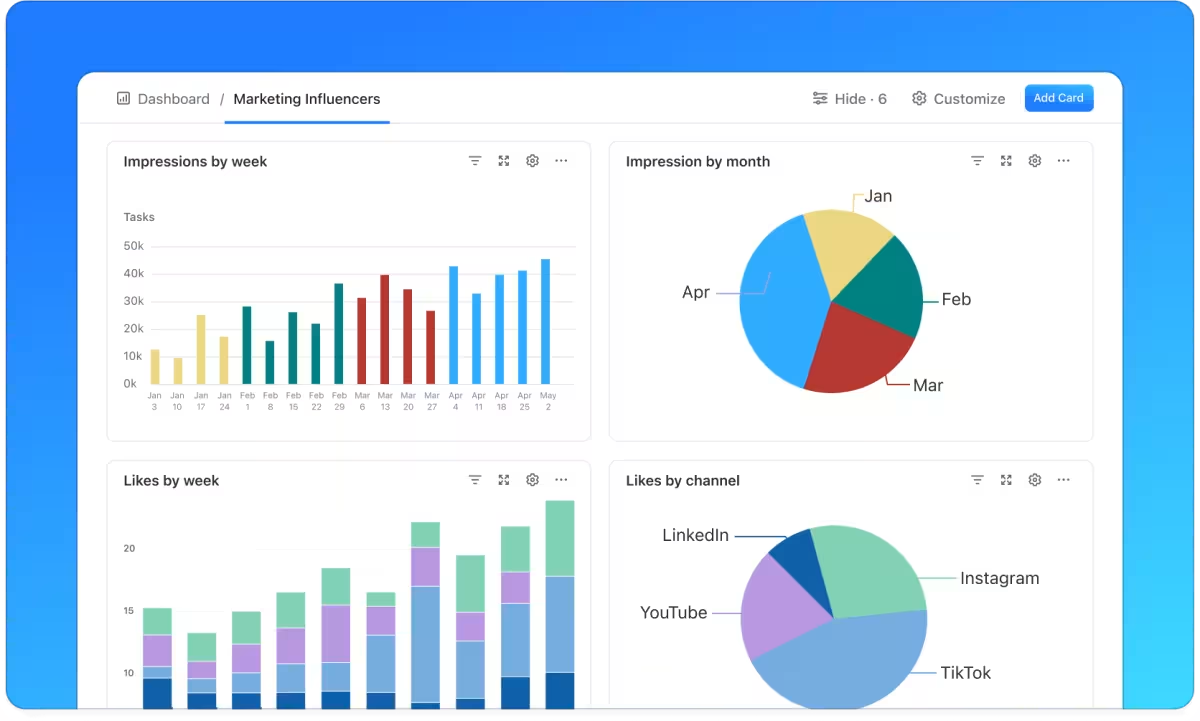
Looking for a headstart? The ClickUp Social Media Template acts as a central hub for organizing, planning, and executing your social media strategy with precision. Try it out if you want to stay ahead of the competition and make data-driven decisions effortlessly.
ClickUp best features
- Manage content, scheduling, and collaboration in one place with AI-powered insights to refine your social media strategy
- Brainstorm and organize ideas visually using ClickUp Whiteboards to map out campaigns and workflows
- Ease workflows and task management with ClickUp Tasks, setting deadlines, statuses, and approvals
- Plan and schedule posts effortlessly with ClickUp’s Calendar View to maintain a consistent Instagram feed
- Automate repetitive tasks like approvals, assignments, and auto-posting to save time
📮ClickUp Insight: 37% of our respondents use AI for content creation, including writing, editing, and emails. However, this process usually involves switching between different tools, such as a content generation tool and your workspace.
With ClickUp, you get AI-powered writing assistance across the workspace, including emails, comments, chats, Docs, and more—all while maintaining context from your entire workspace.
ClickUp limitations
- Requires time to learn due to its advanced customization
- Occasionally experiences slow loading times
ClickUp pricing
ClickUp ratings and reviews
- G2: 4.7/5 (9,000+ reviews)
- Capterra: 4.6/5 (4,000+ reviews)
What real-life users are saying about ClickUp
2. Hootsuite (Best for Instagram scheduling and social media analytics)

Social media managers know that keeping up with posting schedules, tracking engagement, and responding to audience interactions can quickly become overwhelming.
Hootsuite shares this responsibility by offering a centralized dashboard for scheduling Instagram posts, Stories, Reels, and carousel posts. It also provides analytics to measure performance.
Hootsuite best features
- Schedule and manage Instagram content in one place, from Stories to Reels and carousel posts
- Analyze performance with Instagram analytics, identifying top-performing content and optimizing engagement strategies
- Use AI-powered tools like OwlyWriter AI to generate captions and repurpose content efficiently
- Monitor trends and competitors with built-in social listening to stay ahead of industry shifts
- Manage organic and paid campaigns side by side, making it easier to oversee advertising efforts
Hootsuite limitations
- Relatively higher pricing makes it less accessible for freelancers and small businesses
- Its complex user interface requires time to fully understand and set up effectively
Hootsuite pricing
- Professional: $99/month per user
- Team: $249/month
- Enterprise: Custom pricing
Hootsuite ratings and reviews
- G2: 4.2/5 (5,500+ reviews)
- Capterra: 4.4/5 (3,700+ reviews)
What real-life users are saying about Hootsuite
📖 Read More: Not sure if Hootsuite is the right fit? Check out the best Hootsuite alternatives to discover powerful social media management tools that offer smarter scheduling, deeper analytics, and better collaboration.
3. Buffer (Best for simple Instagram scheduling and content planning)

Not every social media manager needs an overly complex scheduling tool—sometimes, simplicity is key. Buffer focuses on easy Instagram scheduling, allowing users to plan posts, Reels, Stories, and carousel posts without needing a marketing degree.
Its intuitive interface is ideal for solo marketers, small businesses, and creators looking for a straightforward way to schedule and track Instagram content.
Buffer best features
- Schedule and auto-publish Instagram posts, Stories, and Reels with a simple drag-and-drop interface
- Track engagement with Instagram analytics, helping identify best-performing content and optimal posting times
- Use Buffer’s AI Assistant to generate captions, brainstorm ideas, and refine content
- Manage comments from Instagram and Facebook in one place, making it easier to respond to your audience
- Save and organize content ideas in a central hub for future posts and campaigns
Buffer limitations
- Limited analytics and social listening make it less suitable for in-depth competitor analysis
- Basic automation options require manual intervention for some tasks compared to more advanced scheduling tools
Buffer pricing
- Free
- Essentials: $6/month per channel
- Team: $12/month per channel
Buffer ratings and reviews
- G2: 4.3/5 (1,000+ reviews)
- Capterra: 4.5/5 (1,400+ reviews)
👀 Did You Know? Instagram was not originally designed with scheduling in mind. This changed in January 2018 when Instagram officially enabled auto-publishing for business accounts through the Graph API. Before this update, scheduling tools like Later and Buffer had to rely on push notifications to remind users to post manually.
4. SocialBee (Best for evergreen Instagram content scheduling)

Keeping an Instagram account active requires posting consistently, but not all content needs to be created from scratch every time. SocialBee specializes in recycling evergreen content.
Here’s how it works: The tool allows you to schedule Instagram posts once and have them reposted automatically over time. This is especially useful for brands and businesses that want to maximize engagement with minimal effort.
SocialBee best features
- Automate evergreen content scheduling by recycling posts to keep your feed active
- Organize posts with content categories, ensuring a balanced mix of different content types
- Schedule Instagram Stories, Reels, and carousel posts with flexible timing options
- Use AI-generated captions and images to speed up the content creation process
- Preview your Instagram grid layout to maintain a consistent and visually appealing feed
SocialBee limitations
- Limited analytics and engagement tracking make it harder to measure post-performance in-depth
- No advanced social listening features, which restrict competitor tracking and trend analysis
SocialBee pricing
- Bootstrap: $29/month per user
- Accelerate: $49/month per user
- Pro: $99/month
SocialBee ratings and reviews
- G2: 4.8/5 (430+ reviews)
- Capterra: 4.6/5 (35+ reviews)
What real-life users are saying about SocialBee
5. Later (Best for visual Instagram planning and scheduling)

If Instagram aesthetics matter to your brand, Later offers a drag-and-drop visual planner to help curate a consistent feed.
It is designed primarily for Instagram users and simplifies content planning with auto-publishing for posts, Stories, carousels, and Reels.
The tool also provides hashtag suggestions, insights into the best time to post, and an AI caption writer.
Later best features
- Visually plan and schedule Instagram posts using a drag-and-drop calendar
- Auto-publish single images, carousels, Stories, and Reels to stay consistent
- Optimize content performance with analytics, hashtag suggestions, and best posting times
- Use AI-powered caption writing to speed up content creation
- Link in Bio feature drives traffic to websites, online stores, and blogs
Later limitations
- Limited engagement features make it difficult to manage Instagram interactions
- No social listening tools for tracking brand mentions and competitor insights
Later pricing
- Starter: $25/month per user
- Growth: $45/month
- Advanced: $80/month
- Agency: $200/month
- Enterprise: Custom pricing
Later ratings and reviews
- G2: 4.5/5 (300+ reviews)
- Capterra: 4.4/5 (390+ reviews)
What real-life users are saying about Later
6. Sprout Social (Best for advanced analytics and team collaboration)

Even though Sprout Social is expensive, it’s a premium choice that offers in-depth analytics, AI-powered insights, and seamless team collaboration.
You get multi-platform scheduling, content approval workflows, social listening, and audience sentiment analysis, making it an excellent option for brands with complex social media operations.
Sprout Social best features
- Enhance captions and post ideas with AI-powered content suggestions
- Track conversations, brand mentions, and audience sentiment using advanced social listening tools
- Predict the best time to post with the Optimal Send Times feature based on engagement data
- Analyze audience insights and campaign performance with detailed analytics and custom reports
- Collaborate efficiently using team features like approval workflows and message tagging
- Drive website traffic directly from Instagram with SproutLink (link-in-bio tool)
Sprout Social limitations
- The relatively higher pricing makes it less ideal for solopreneurs or small businesses
- The per-user pricing model can become expensive as your team grows
- Steep learning curve due to its extensive feature set
Sprout Social pricing
- Standard: $249/month per user
- Professional: $399/month per user
- Advanced: $499/month per user
- Enterprise: Custom pricing
Sprout Social ratings and reviews
- G2: 4.4/5 (3,837+ reviews)
- Capterra: 4.4/5 (595+ reviews)
What real-life users are saying about Sprout Social
📖 Read More: Best Sprout Social Alternatives
7. Tailwind (Best for automated Instagram scheduling and hashtag optimization)
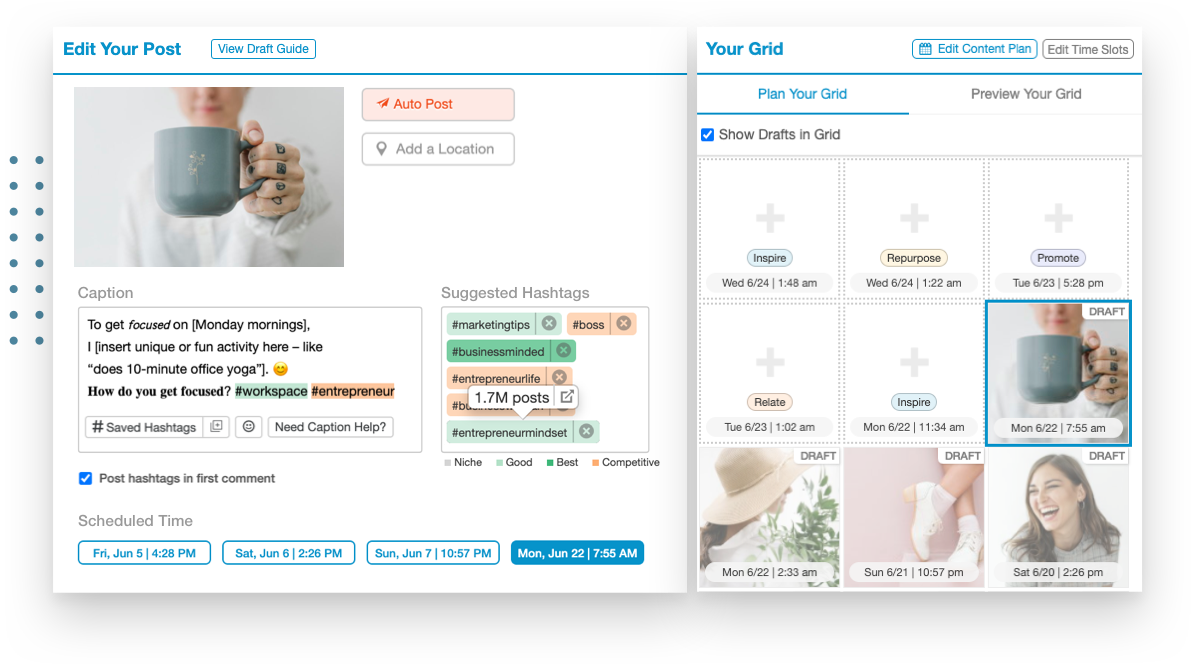
If you’re looking for an Instagram scheduling tool that helps with more than just posting, Tailwind is worth considering. This tool offers smart scheduling, hashtag recommendations, and visual content planning.
One really useful feature: Tailwind’s SmartSchedule automatically finds the best times to post based on audience activity.
Tailwind best features
- Publish Instagram posts, Stories, and carousels automatically, reducing the need for manual posting
- Find and schedule hashtags automatically with Tailwind’s Hashtag Finder to increase post visibility
- Visually plan and preview your feed using the drag-and-drop grid for a cohesive Instagram aesthetic
- Optimize your posting schedule with SmartSchedule, which determines the best times for engagement
- Drive traffic with Smart Bio, an auto-updating link-in-bio tool that connects posts to important content
Tailwind limitations
- Auto-posting restrictions require manual publishing for multi-image posts
- Basic analytics lack the depth of insights available in other Instagram scheduling tools
Tailwind pricing
- Free Forever
- Pro: $24.99/month per user
- Advanced: $49.99/month
- Max: $99.99/month
Tailwind ratings and reviews
- G2: 4.3/5 (130+ reviews)
- Capterra: Not enough reviews
8. Sendible (Best for agencies and team collaboration)
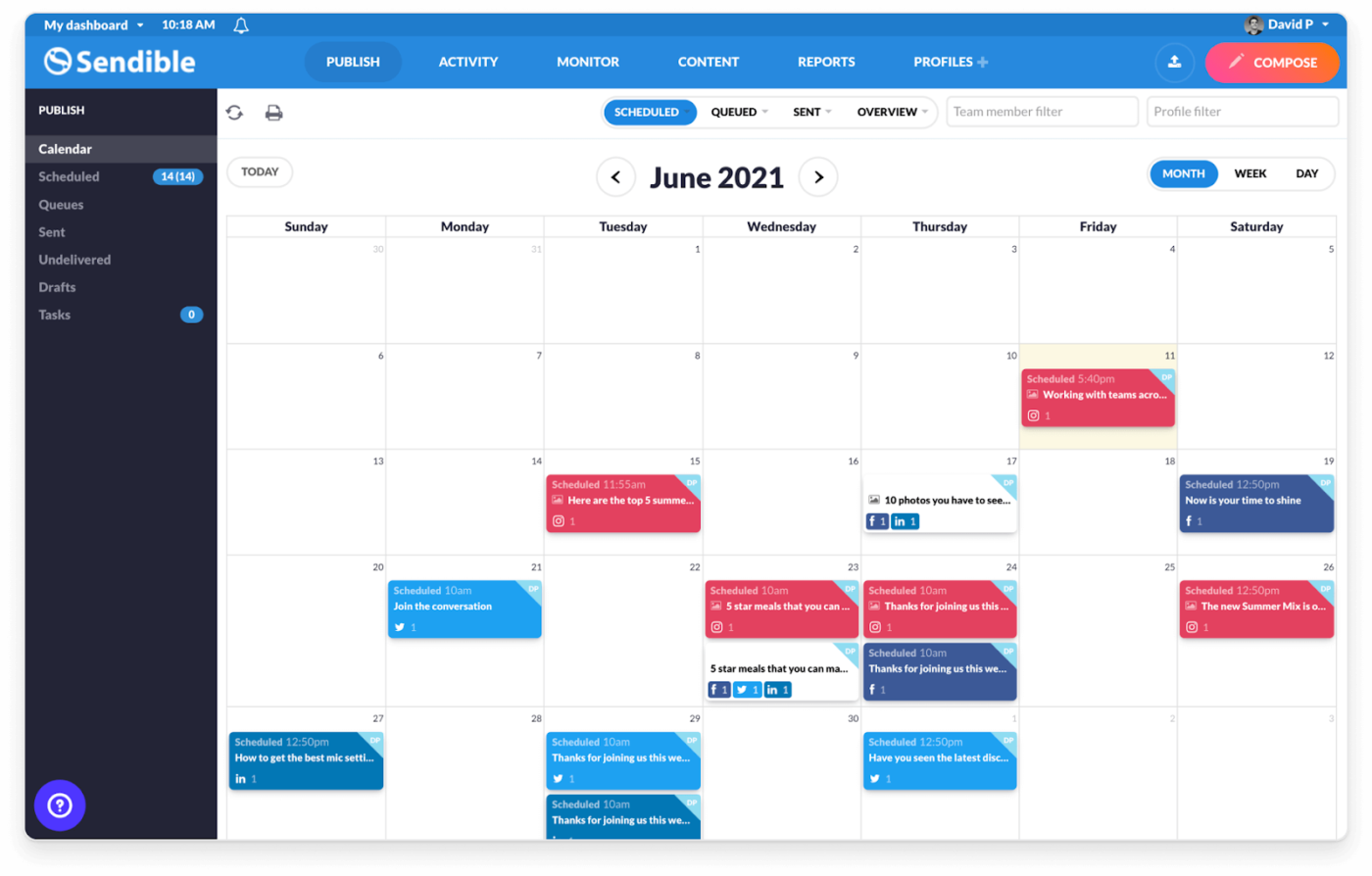
One thing most social media managers are familiar with is managing multiple social media accounts. It comes with the added responsibility of coordinating with teams and tracking performance, both of which can quickly become overwhelming.
Designed with agencies and marketing teams in mind, Sendible offers a unified dashboard to schedule Instagram posts, monitor engagement, and generate detailed reports.
Sendible best features
- Schedule and auto-post Instagram content, including Stories, carousels, and first-comment hashtags
- Manage multiple accounts efficiently with approval workflows and client dashboards, perfect for agencies
- Monitor Instagram comments and messages in real time, assigning them to team members for faster responses
- Generate automated reports and track performance, offering professional analytics with custom branding
- Bulk import content and create queues to automate reposting of evergreen content without manual intervention
Sendible limitations
- Requires manual post creation due to a lack of AI-powered caption or content generation
- Lacks deep social listening tools, which makes competitor tracking less robust than some alternatives
Sendible pricing
- Creator: $29/month per user
- Traction: $89/month
- Scale: $199/month
- Advanced: $299/month
- Enterprise: $750/month
Sendible ratings and reviews
- G2: 4.5/5 (880+ reviews)
- Capterra: 4.6/5 (130+ reviews)
📖 Also Read: Best Instagram Schedulers for Social Media Growth
9. SocialPilot (Best for budget-conscious agencies and SMBs)

Looking for a cost-effective yet powerful social media management tool? SocialPilot is designed for agencies, small businesses, and solopreneurs who need a feature-rich scheduler.
Compared to competitors like Hootsuite, SocialPilot delivers similar features at a fraction of the cost. It offers easy-to-use scheduling, analytics, and team collaboration tools.
SocialPilot best features
- Schedule all Instagram content types (Posts, Reels, Stories, and Carousels) with ease
- Generate engaging captions and hashtag suggestions using AI Pilot
- Automate first-comment scheduling to keep captions clean and increase reach
- Access reusable posts instantly with the Content Library, saving time on content creation
- Upload up to 500 posts at once with bulk scheduling
- Analyze performance with advanced analytics and reporting, including white-label branding for agencies
- Manage messages and comments across Facebook, Instagram, LinkedIn, and Google Business with the Social Inbox
SocialPilot limitations
- No TikTok auto-publishing
- Lacks advanced social listening features for brand monitoring
- Fewer third-party integrations compared to competitors like Hootsuite
SocialPilot pricing
- Essentials: $30/month
- Standard: $50/month
- Premium: $100/month
- Ultimate: $200/month
SocialPilot ratings and reviews
- G2: 4.5/5 (820+ reviews)
- Capterra: 4.4/5 (370+ reviews)
What real-life users are saying about SocialPilot
📖 Also Read: Best Social Media Management Tools for Agencies
10. Pallyy (Best for Instagram-focused social media management)

If your social media strategy heavily revolves around Instagram, Pallyy is a powerful yet budget-friendly alternative to traditional social media management tools.
Originally built as an Instagram analytics tool, Pallyy has evolved into a full-fledged social media scheduler, with strong visual content planning features.
Pallyy best features
- Navigate a simple, intuitive UI with a drag-and-drop content calendar
- Generate optimized captions and hashtags with AI-powered tools
- Preview your Instagram Grid visually to arrange posts before publishing
- Schedule first comments to add hashtags without cluttering captions
- Monitor competitor engagement, posts, and growth with Instagram tracking
- Receive automated reports sent directly to your email (daily, weekly, or monthly)
- Create a customized landing page with trackable links using the Bio Link tool
Pallyy limitations
- Best for Instagram—analytics for other platforms are less detailed
- Lacks advanced automation features (e.g., post recycling, AI-generated post suggestions)
- No white-labeling option for agencies that need custom branding
Pallyy pricing
- Free Forever
- Premium Plan: $25/month per user
- Team Plan: $29/month per user
Pallyy ratings and reviews
- G2: Not enough reviews
- Capterra: 4.7/5 (65+ reviews)
📖 Read More: Struggling to manage customer interactions across multiple platforms? Explore these best social media CRM tools to streamline engagement, track conversations, and build lasting relationships.
Additional Helpful Tools
Here are 3 additional tools that can enhance your social media content management and customer engagement:
- CoSchedule: Helps marketing teams plan, organize, and automate social media content alongside blog posts and email campaigns via their marketing calendar and scheduling platform.
- Loomly: Automates publishing to help businesses maintain a consistent online presence. It also provides content previews and stores post ideas.
- eClincher: Offers visual calendar planning and smart scheduling for optimized posting times alongside an engagement tool with queue automation.
🧠 Fun Fact: The first photo ever posted on Instagram, by co-founder Kevin Systrom in July 2010, was of a dog and a foot (belonging to his girlfriend, Nicole) and was captioned “test”.
Schedule with ClickUp for Insta(nt) Growth
While the Instagram scheduling apps we discussed have their unique strengths, ClickUp stands out because it reduces app switching. Users are satisfied to find all the features they need in one place. And the impact?
Just ask Anna Shelton, Membership Experience Manager at ICPSR, University of Michigan:
With AI-powered insights, a visual content calendar, automated workflows, and seamless team collaboration, ClickUp simplifies scheduling, content planning, and performance tracking.
Ready to grow your Instagram account faster? Sign up for ClickUp today!






