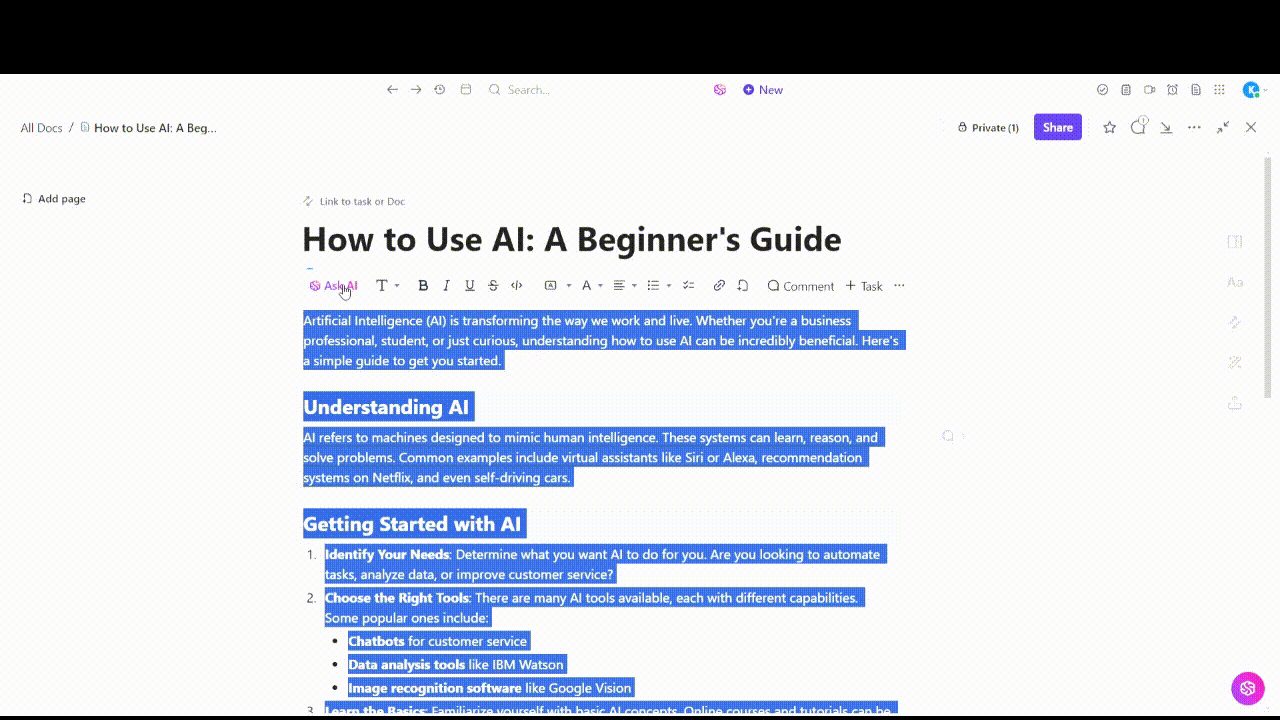Collaborating on projects across teams and departments can get tricky, especially when file sharing, version control, and transparency aren’t fully aligned.
While Ideagen Huddle serves many organizations with secure document management, some users find themselves needing more flexibility, real-time collaboration features, or clearer pricing.
If that sounds familiar, you might be exploring other options. In this article, we’ve rounded up the best Ideagen Huddle alternatives that offer all that and more to help your team stay connected and productive.
- Ideagen Huddle Alternatives at a Glance
- Ideagen Huddle Limitations
- The Best Ideagen Huddle Alternatives to Use
- 1. ClickUp (Best for all-in-one project and document management)
- 2. Box (Best for regulated content workflows and enterprise-grade security)
- 3. Google Workspace (Best for seamless document collaboration across distributed teams)
- 4. Dropbox (Best for mobile apps, file sync, and external team collaboration)
- 5. Confluence (Best for creating a centralized source of truth for complex teams)
- 6. Zoho WorkDrive (Best for small businesses using native app ecosystems and scalable team documentation)
- 7. Egnyte (Best for managing Google Drive content in hybrid data governance and regulated file collaboration)
- 8. Nextcloud (Best for private, self-hosted collaboration and storage)
- 9. PandaDoc (Best for fast-growing teams managing quotes, proposals, and e-signatures)
- 10. M-Files (Best for metadata-driven document workflows in regulated industries)
Ideagen Huddle Alternatives at a Glance
Here’s a brief look at the top Ideagen Huddle alternatives and what each tool is best known for:
| Tool | Key Features | Best For | Pricing |
| ClickUp | All-in-one project and document management; AI assistant; AI Agents | Freelancers, startups, mid-sized, and enterprise teams | Free plan available; Custom pricing available for enterprises |
| Box | Regulated content workflows; AI Agents | Life sciences, legal, healthcare, and government organizations | Free plan available; Paid plans start at$20/month per user |
| Google Workspace | Real-time document collaboration; integrated AI | Distributed teams, education, startups, SMBs | No free plan; starts at $7/month per user |
| Dropbox | External file sharing and sync; AI-powered search | Creative teams, agencies, and SMBs working with vendors | No free plan; starts at $11.99/month per user |
| Confluence | Centralized knowledge management; AI content generation | Technical, product, and compliance teams at large enterprises | Free plan available; Paid plans start at $5.16/month per user |
| Zoho WorkDrive | Scalable document creation in the native ecosystem; AI content summaries | Zoho users, from small to mid-sized businesses | No free plan; starts at$2.50/month per user |
| Egnyte | Hybrid cloud governance and compliance; AI driven search | Heavily regulated sectors (healthcare, finance, legal) | No free plan; starts at $22/month per user |
| Nextcloud | Self-hosted secure collaboration; AI assistance | Privacy-focused orgs, NGOs, government, and EU-based teams | No free plan; starts at $73/year/user (67.89€/user/year) |
| PandaDoc | Proposals, quotes, and eSignatures | Sales, legal, HR, and fast-growing SMBs | No free plan; starts at $35/month per user |
| M-Files | Metadata-driven document workflows; AI assistance | Regulated industries, mid-sized, and enterprise teams | Custom pricing |
Ideagen Huddle Limitations
While Ideagen Huddle supports basic team collaboration, several recurring issues impact teams using the tool:
- Lacks real-time collaboration, with users unable to co-edit the same document simultaneously without external integrations
- Experiences frequent glitches with document previews, approval workflows, and drag-and-drop functionality that reduce efficiency
- Offers limited integration options with common platforms like Tableau, Outlook, or Google Drive, making data sharing across tools harder
- Shows unstable performance when managing large files or complex workspaces, including upload/download lags and broken view settings
- Requires manual steps for admin tasks such as user removal and permission updates, hindering project management at scale
- Delivers inconsistent mobile app and MS Word integration, affecting cross-device access and usability
The Best Ideagen Huddle Alternatives to Use
Let’s begin. Here are the top Ideagen Huddle alternatives that offer modern file sharing software and smarter project management to make your corporate life easier:
1. ClickUp (Best for all-in-one project and document management)
Over 60% of workplace time is spent hunting for information across disconnected tools. That’s a lot of time wasted on something as pivotal as knowledge management.
ClickUp eliminates this inconvenience by turning your workspace into a centralized, AI-powered search engine that answers questions with contextual awareness.

Create a knowledge hub with ClickUp Docs
With ClickUp Docs, you can create internal wikis, SOPs, or project handbooks that live inside your workspace.
These documents are complete with version control, collaboration detection, and role-based permissions for internal and external users.
Ensure your work reaches the right people with ClickUp’s file sharing

Now, having a document isn’t enough, you need input from multiple stakeholders.
Secure file sharing ensures stakeholders only access what’s relevant, making it a fit for compliance-heavy teams.
Break down goals into digestible ClickUp Tasks

ClickUp Docs is tightly integrated with ClickUp Tasks, so you can convert any feedback or comment into a trackable task.
Once feedback is gathered, ClickUp Tasks turns it into momentum. Comments can be converted directly into subtasks, complete with assignees, due dates, and dependencies.
That way, nothing gets buried in email threads or forgotten in a follow-up—every suggestion becomes progress.
Find answers instantly with ClickUp Brain

Instead of digging through folders or pinging teammates for updates, use ClickUp Brain to instantly summarize docs and answer any project-related question. ClickUp’s AI scans all docs across your workspace—so whether it’s a policy, task, or meeting note, the right info is just a prompt away.
Need more than just search? Use ClickUp’s AI Agents to automate answers, summaries, and project updates inside Chat Channels or Lists.
These prebuilt agents can reply to questions like “Who owns this task?” or “Where’s the latest policy?” with sources included, keeping everyone aligned without manual digging.
ClickUp best features
- Build searchable internal knowledge bases and SOPs with ClickUp Docs
- Share files securely with custom links, access controls, and version history
- Collaborate in real time with multi-user editing, comments, and task creation
- Convert feedback into actionable tasks linked directly to projects
- Manage access with custom roles, guest access, and granular permissions
- Use AI-powered search to find any document, task, or comment instantly
ClickUp limitations
- The number of features can feel overwhelming to new users
- Mobile app experience offers a slightly less intuitive interface compared to desktop
ClickUp pricing
ClickUp ratings and reviews
- G2: 4.7/5 (10,200+ reviews)
- Capterra: 4.6/5 (4,400+ reviews)
What users have to say about ClickUp
A G2 user says:
💡 Pro Tip: Struggling with documentation that’s time-consuming and challenging to maintain? By using AI for documentation, you can speed up the process, reduce manual effort, and keep your docs always up to date.
2. Box (Best for regulated content workflows and enterprise-grade security)

Managing sensitive documents under strict compliance standards, such as FDA QMSR, ISO 13485, or HIPAA, is anything but straightforward.
That’s where Box comes in with key features like Box Shield for content classification and threat detection, as well as Box Governance for retention, legal holds, and audit trails.
Add in automated workflows via Box Relay, and you get structured processes that reduce risk without adding operational overhead.
Box AI further supports content workflows with intelligent document summarization, metadata extraction, and personalized insights. The AI Agents automatically respond to content-related queries and surface key information.
Box best features
- Support regulated workflows using Box Relay and governance features for standards like ISO and FDA
- Integrate with over 1,500 tools, including Salesforce, Microsoft 365, Slack, and Google Workspace
- Accelerate content workflows with Box AI for summarization, extraction, and intelligent automation
- Enable document version control with optional governance add-ons for archiving and retention
- Collaborate across platforms and devices with real-time notifications and cloud sync
Box limitations
- Workflow automation requires extra modules like Box Relay, increasing the overall cost
- Real-time co-authoring is limited
- Basic packages lack advanced governance, forcing businesses to upgrade for essential features
Box pricing
- Free
- Business: $20/month per user
- Business Plus: $33/month per user
- Enterprise: $47/month per user
- Enterprise Plus: Custom pricing
Box ratings and reviews
- G2: 4.2/5 (4,900+ reviews)
- Capterra: 4.4/5 (5,500+ reviews)
When Box might be a better fit than Ideagen Huddle
- You manage sensitive documents that must comply with HIPAA, ISO, or FDA standards
- You need built-in governance features like legal holds and retention policies
- Your teams benefit from AI-based summarization and content classification
What users have to say about Box
A Capterra user says:
✨ Fun Fact: 54% of U.S. employees say they have little to no visibility into other teams’ goals. When teams lack transparency, collaboration suffers—and so does productivity.
3. Google Workspace (Best for seamless document collaboration across distributed teams)

When your team is spread across time zones, staying aligned on documents can get messy—fast. Versions multiply, edits clash, and feedback gets buried in email threads.
Google Workspace solves that with a cloud-first platform where your entire team can create, edit, and comment on the same doc at the same time, without ever losing track of changes.
Document collaboration software like Docs, Sheets, and Slides is tightly integrated with Google’s tools such as Gmail, Calendar, and Meet, so your communication and document management happen on one platform.
Plus, with Gemini AI built into Workspace, users can summarize content, generate responses, draft documents, and even auto-capture meeting notes.
Google Workspace best features
- Enable real-time co-authoring with auto-save and version history
- Share files with role-based access controls and secure links
- Manage documents across Docs, Sheets, and Slides in one connected platform
- Access cloud-based tools like Gmail, Meet, and Calendar in the same workspace
- Support collaboration with smart suggestions and Gemini AI integration
- Allow administrators to monitor activity and apply granular security settings
Google Workspace limitations
- Offline access requires pre-setup and manual steps for older files
- Lacks native support for endnotes and advanced academic formatting
- Gemini AI is useful, but not always contextually accurate
Google Workspace pricing
- Business Starter: $7/month per user
- Business Standard: $14/month per user
- Business Plus: $22/month per user
- Enterprise: Custom pricing
Google Workspace ratings and reviews
- G2: 4.6/5 (42,800+ reviews)
- Capterra: 4.7/5 (17,100+ reviews)
When Google Workspace might be a better fit than Ideagen Huddle
- You need real-time co-editing in Docs, Sheets, and Slides with version history
- Your organization already uses Gmail, Calendar, or Meet for communication
- You want AI to help summarize meetings and generate content
What users have to say about Google Workspace
A G2 user says:
📖 Also Read: Best Intranet Software to Securely Connect Teams
4. Dropbox (Best for mobile apps, file sync, and external team collaboration)

Sharing sensitive project files with external partners shouldn’t mean losing control over who sees what—or when. Yet that’s precisely what happens when documents bounce between inboxes and disconnected drives.
Our next on this list of Ideagen Huddle alternatives, Dropbox, solves this issue by making secure, external file sharing frictionless. You can deliver large files, set custom access rules, track who viewed what, and manage everything from branded transfer links to team folders.
Even as files move across devices and collaborators, Dropbox maintains perfect synchronization without manual follow-ups.
If you’re looking to instantly summarize long documents and videos or ask questions directly within files, Dropbox AI saves you the time spent searching for answers in large content sets.
Dropbox best features
- Sync files instantly across devices with smart sync and offline access
- Use Dropbox AI to summarize content and answer questions directly inside files
- Share documents securely with password protection and custom expiration links
- Enable team folders for organized access and centralized file ownership
- Track access and file activity through viewer history and audit logs
- Integrate with tools like Zoom, Slack, Microsoft 365, and Google Workspace
- Edit PDFs, collect eSignatures, and manage branding directly within the platform
Dropbox limitations
- Advanced security and collaboration features are locked behind higher-tier plans
- Full-text search is only available to paid users
- Pricing scales quickly with add-ons for permissions, governance, and large storage
Dropbox pricing
- Plus: $11.99/month per user
- Professional: $19.99/month per user
- Standard: $18/month per user
- Advanced: $30/month per user
Dropbox ratings and reviews
- G2: 4.4/5 (29,300+ reviews)
- Capterra: 4.5/5 (21,700+ reviews)
When Dropbox might be a better fit than Ideagen Huddle
- You frequently share large files with external vendors or clients
- You rely on mobile apps and offline sync for remote access
- You want to track file views and control document access with branded links
- You need built-in AI tools to summarize or search inside content
What users have to say about Dropbox
A Capterra user says:
✨ Fun Fact: Staying hydrated can boost your productivity by up to 14%. Even a 1% dip in hydration levels can reduce your brain’s performance—time to refill that bottle!
5. Confluence (Best for creating a centralized source of truth for complex teams)

You know what a real liability is? Siloed documents. It becomes a bigger threat when you’re spread thin across product requirements, client feedback, compliance checklists, and evolving roadmaps.
Confluence helps solve such problems by providing your team with a single, organized, and collaborative space to manage knowledge, documents, blogs, and project timelines.
Unlike lightweight document tools, this Ideagen Huddle alternative is built for scale—with features like structured page trees, document version control, custom templates, and permissions that adapt to your organization’s needs.
And with Atlassian Intelligence AI built into Confluence, teams can perform tasks including brainstorming and auto-creating Jira tickets without manual effort.
Confluence best features
- Organize project knowledge with structured spaces, page trees, and version history
- Support real-time collaboration with simultaneous editing and inline comments
- Allow granular page permissions and external guest access for cross-functional work
- Customize templates for PRDs, compliance documentation, and team retrospectives
- Accelerate knowledge work with Atlassian Intelligence for content generation, comment summaries, and smart automations
- Integrate with Jira, Slack, Google Drive, Dropbox, Microsoft Teams, and more
Confluence limitations
- Performance can lag with large-scale documentation and extensive user bases
- Limited out-of-the-box project management unless paired with Jira
- Advanced security features (SSO, IP allowlisting, data residency) require add-ons
- No HIPAA or FedRAMP compliance for healthcare and federal organizations
Confluence pricing
- Free
- Standard: $5.16/month per user
- Premium: $9.73/month per user
- Enterprise: Custom pricing
Confluence ratings and reviews
- G2: 4.1/5 (3,800+ reviews)
- Capterra: 4.5/5 (3,500+ reviews)
When Confluence might be a better fit than Ideagen Huddle
- You need a structured knowledge base with page trees and version history
- Your team already uses Jira for project tracking and wants native integration
- You want AI to generate content, summarize comments, or automate workflows
What users have to say about Confluence
A G2 user says:
📮ClickUp Insight: 88% of survey respondents say they use AI for personal tasks, but over half avoid it at work. Why? There are gaps in integration, knowledge, and trust.
ClickUp Brain changes that. As ClickUp’s secure, built-in AI assistant, it works in plain It connects your chats, tasks, documents, and knowledge, bridging the gap and making AI adoption effortless.
6. Zoho WorkDrive (Best for small businesses using native app ecosystems and scalable team documentation)

Most document management tools work fine—until you realize you have five different apps just to manage one project.
That’s where Zoho WorkDrive takes over.
Designed for businesses already working within—or considering—the broader Zoho ecosystem, WorkDrive turns siloed document management workflows into unified workspaces.
Where Zoho stands out is in how deeply its AI, Zia, is woven across apps. Rather than treating AI as a bolt-on tool, Zia functions like a quiet assistant—spotting document trends, prompting next steps, and surfacing relevant data when and where it’s needed most.
Zoho WorkDrive best features
- Collaborate seamlessly through Zoho’s built-in office apps, including document editing, team wikis, and custom labels
- Enable structured folder permissions, admin controls, and remote device wipe for distributed teams
- Offer real-time sync and offline access through WorkDrive TrueSync and WorkDrive Genie desktop apps
- Allow unlimited file versioning and bandwidth, even on lower-tier plans
- Connect with third-party tools like Microsoft Office, Gmail, and Zapier, though the platform favors Zoho-native workflows
- Boost productivity with Zia, Zoho’s AI assistant, for intelligent content summaries and in-app recommendations
Zoho WorkDrive limitations
- Retains control of encryption keys, meaning no private encryption or true zero-knowledge protection
- Requires paid add-ons for more storage, which may drive up costs for larger teams
- Introduces moderate complexity for teams not already using other Zoho apps
Zoho WorkDrive pricing
- Starter: $2.50/month per user
- Team: $4.50/month per user
- Business: $9/month per user
Zoho WorkDrive ratings and reviews
- G2: 4.4/5 (600+ reviews)
- Capterra: 4.6/5 (90+ reviews)
When Zoho WorkDrive might be a better fit than Ideagen Huddle
- Your business already uses Zoho CRM, Mail, or Projects, and needs seamless integration
- You want scalable storage, team folders, and unlimited versioning at a low cost
- Your team prefers built-in apps for docs, spreadsheets, and wikis
7. Egnyte (Best for managing Google Drive content in hybrid data governance and regulated file collaboration)

Managing sensitive business data across on-prem servers, cloud platforms, and third-party apps? Enforcing consistent compliance across multiple sources can be tricky—especially under HIPAA, GDPR, or SOX.
Egnyte is one of the Ideagen Huddle alternatives that tackles the fragmentation head-on.
Purpose-built for hybrid environments, Egnyte gives teams a single control center to classify sensitive data. Simultaneously, the Intelligence Suite equips teams with conversational Copilot assistants and AI-driven search that automate metadata extraction, flag policy violations, and launch contextual workflows in real time.
Even brief login or access messages, such as “verification successful, waiting” can be traced using Egnyte’s audit trails and behavior analysis tools.
Egnyte best features
- Support sensitive data classification across cloud, on-prem, and third-party platforms with industry-specific policy templates
- Enable automated file retention, legal hold, and ransomware detection under enterprise governance plansAutomate governance with AI agents that trigger workflows, tag content, extract metadata, and respond to security risks in context
- Offer co-editing with Microsoft 365 and Google Workspace, plus eSign, PDF editing, and mobile OCR
- Detect insider threats and risky activity patterns using behavioral analysis, login monitoring, and traceable identifiers like a Ray ID for session-level tracking
Egnyte limitations
- Introduces slow content scanning speeds when indexing large files or datasets
- Offers only moderate BYOD usability due to deep device-level tracking
- Carries a steeper learning curve for teams unfamiliar with compliance-centric tools
Egnyte pricing
- Business: $22/month per user
- Enterprise Lite: $38/month per user
- Elite: $46/month per user
- Ultimate: Custom pricing
Egnyte ratings and reviews
- G2: 4.4/5 (1,000+ reviews)
- Capterra: 4.5/5 (100+ reviews)
When Egnyte might be a better fit than Ideagen Huddle
- You need hybrid governance across cloud and on-premise systems
- Your organization handles regulated content under GDPR, HIPAA, or SOX
- You benefit from AI-driven metadata tagging and policy enforcement
- You want behavior tracking, ransomware detection, and audit trails
💡 Pro Tip: Tired of second-guessing your content or fixing the same grammar mistakes over and over? Best Writing Assistant Software With AI breaks down top tools that help you write faster, smarter, and more confidently.
8. Nextcloud (Best for private, self-hosted collaboration and storage)

For organizations with strict data residency requirements—or those unwilling to hand over sensitive content to external AI models—most cloud platforms fall short.
Nextcloud takes a different route: a fully self-hosted, open-source collaboration platform that includes a private AI assistant designed to run entirely on your infrastructure. This means you get intelligent document summaries, translations, and content generation, without ever sending your data outside your server.
As a result, businesses gain full control over how data is stored, processed, and accessed—crucial for meeting GDPR, HIPAA, and internal compliance standards.
Nextcloud best features
- Enable self-hosted or partner-hosted deployments for full control over storage and compliance
- Support file versioning, selective sync, shared calendar/tasks/notes, and media streaming
- Offer over 100 app integrations, including groupware tools for collaboration (Nextcloud Hub)
- Comply with GDPR and HIPAA frameworks via enterprise subscriptions and compliance kits
- Allow integration with FOSS tools for push-free mobile notifications and offline sync
Nextcloud limitations
- Lacks full implementation of end-to-end encryption for all user scenarios
- Delegates hosting responsibility to users or partners, adding setup complexity
- Incurs additional privacy risks if third-party apps or partner hosts are not vetted
Nextcloud pricing
- Standard: $73/year/user (67.89€/user/year)
- Premium: $107/year/user (99.99€/user/year)
- Ultimate: $209/year/user (195€/user/year)
Nextcloud ratings and reviews
- G2: 4.4/5 (120+ reviews)
- Capterra: 4.6/5 (440+ reviews)
When Nextcloud might be a better fit than Ideagen Huddle
- You require a fully self-hosted or privately hosted solution for data sovereignty
- You want to keep AI assistance (summaries, translations) on-premise
- You need fine-grained admin control over storage, sharing, and encryption
- You must meet strict internal or regional compliance standards
What users have to say about Nextcloud
A G2 user says:
9. PandaDoc (Best for fast-growing teams managing quotes, proposals, and e-signatures)

When sales, legal, or HR teams are spending hours formatting PDFs and chasing signatures across disconnected tools, it’s revenue-delaying.
PandaDoc solves these issues by centralizing how teams create, approve, send, and track documents, including necessary SOP training for effective use. From proposals and onboarding letters to NDAs and payment forms, PandaDoc lets you automate repetitive work with smart templates and eSignature flows.
PandaDoc best features
- Support unlimited eSignatures and document uploads across all plans
- Enable smart drag-and-drop document editing and a user-friendly interface with reusable templates
- Automate signature workflows and approval steps for faster turnaround
- Integrate with CRMs like Salesforce and HubSpot for data syncing
- Track document views, interactions, and completions with recipient analytics
PandaDoc limitations
- Lacks advanced contract-specific features like AI clause review and conditional logic
- Requires additional steps or conversions to handle non-PDF document uploads
- Faces occasional deliverability issues with proposal emails landing in spam
- Lacks intuitive workflows for custom content blocks based on product additions
- Offers some CRM and automation features only on higher-tier plans
PandaDoc pricing
- Starter: $35/month per user
- Business: $65/month per user
- Enterprise: Custom pricing
PandaDoc ratings and reviews
- G2: 4.7/5 (2,760+ reviews)
- Capterra: 4.5/5 (1,200+ reviews)
When PandaDoc might be a better fit than Ideagen Huddle
- You create, manage, and eSign proposals, quotes, or HR/legal contracts
- You want automation for document workflows like approvals and signatures
- Your team needs client-facing templates and real-time tracking of engagement
📖 Also Read: Best Document Automation Software to Use
10. M-Files (Best for metadata-driven document workflows in regulated industries)

When files are scattered across folders, emails, and systems, finding the right version becomes a daily roadblock—and a major risk.
M-Files, the last on our list of Ideagen Huddle alternatives, addresses this issue by categorizing documents according to their nature, not their storage location.
With metadata-powered search, AI-assisted automation, and strict version control, teams can instantly locate and manage the right file without migrating data across platforms.
M-Files best features
- Organize and retrieve documents through metadata instead of folders
- Automate document-centric workflows with built-in process templates
- Apply role-based access and external sharing controls with full audit trails
- Integrate with platforms like Microsoft 365, Salesforce, and Google Workspace
- Use GenAI assistant Aino for contextual search, task recommendations, and summarization
M-Files limitations
- Only custom pricing plans are available
- Offers limited reporting and dashboarding capabilities compared to newer competitors
- Demands upfront time investment for setup and metadata schema customization
- Lacks real-time co-authoring capabilities natively (requires integrations)
M-Files pricing
- Custom pricing
M-Files ratings and reviews
- G2: 4.3/5 (150+ reviews)
- Capterra: Not enough reviews
When M-Files might be a better fit than Ideagen Huddle
- You prefer to categorize documents by type, not by their storage location
- You want to organize and retrieve documents through metadata
- You don’t need extensive reporting and dashboarding
What users have to say about M-Files
A Capterra user says:
💡 Pro Tip: Struggling to find files when you need them? Organizing Files and Folders: Strategies to Improve Your Workflow shows you simple folder structures and time-saving tactics to keep everything neat, searchable, and stress-free.
ClickUp Lets You Collaborate Securely (and Easily)
In project management, collaboration is the glue that holds deliverables, timelines, and teams together. When teams lack visibility into shared goals, documents, or discussions, bottlenecks appear, handoffs break, and progress stalls.
ClickUp brings that alignment front and center.
With features like real-time editing in ClickUp Docs, comment threads linked directly to tasks, and custom access controls, teams stay connected without switching between tools or chasing updates.
Which is why UpMeet’s Founder & Developer Reece Atkinson said it best:
Sign up for ClickUp today and keep everyone (and everything) on the same page—literally.