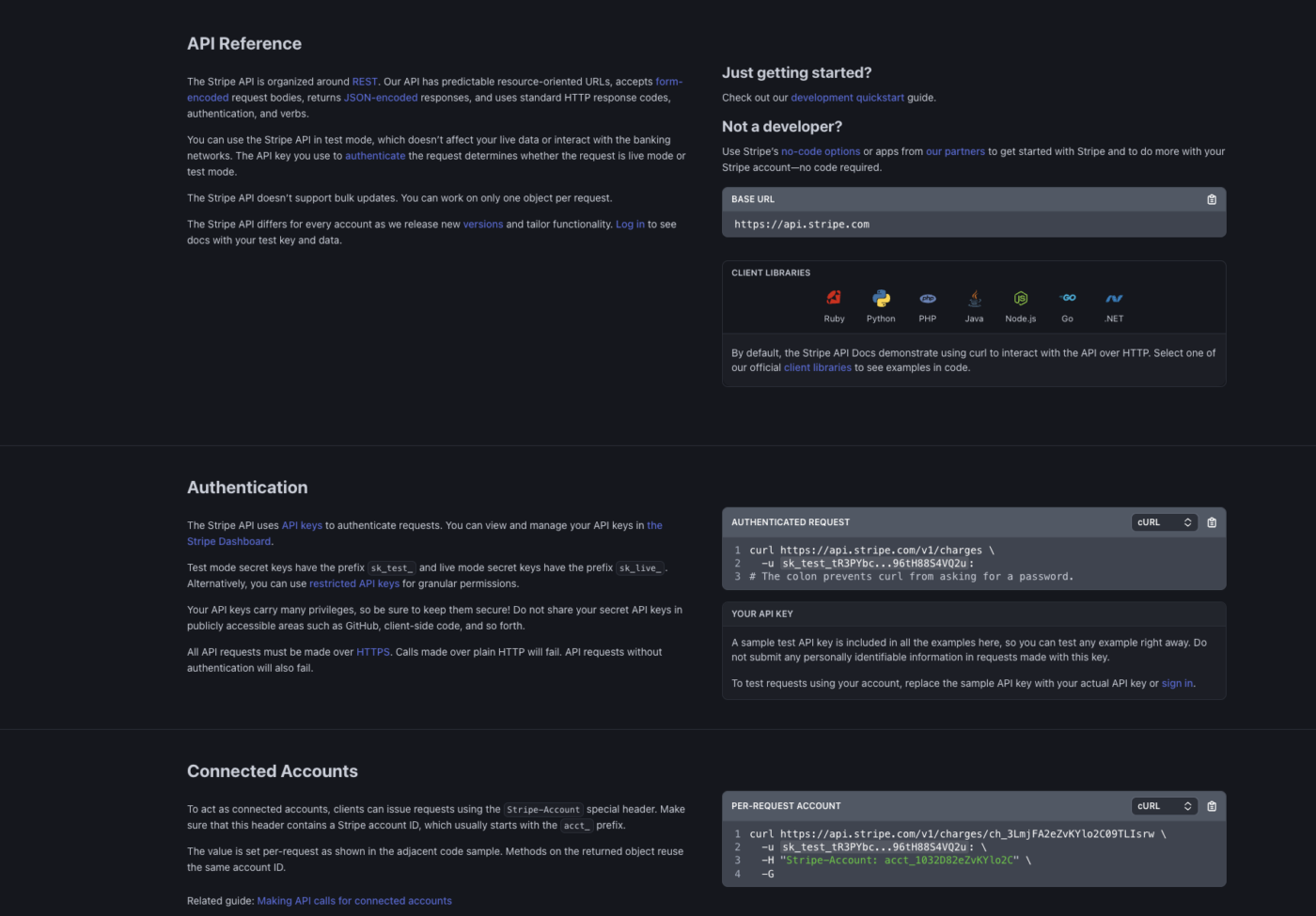What do you do when you want to understand a development process, figure out how to install computer software, or decode the build plans for a new product?
You look for documentation!
Technical documentation explains products and processes in a way that makes them easier to understand for the target audience.
While technical documentation doesn’t exactly have a glamorous or exciting reputation, that doesn’t mean you can’t have a little fun creating it. In fact, crafting technical documents is an excellent opportunity to put on your creative thinking cap, bond with colleagues, and provide vital info for readers.
With that in mind, we’ll share how to write technical documentation that’s actually helpful.✨
(Bonus: We’ll also give you FREE templates and spill the beans on an AI assistant that can speed up the process!)
What Is Technical Documentation?
Technical documentation is any written content that explains how a product, system, or process works. It translates complex information—whether it’s code, APIs, internal workflows, or user-facing features—into clear, usable guidance for a specific audience.
That audience might be developers integrating your API, customer support teams following an SOP, or end users learning how to use your product. The goal isn’t just to inform—it’s to help someone do something successfully.
Technical documentation varies greatly depending on the subject and intended audience. Unlike business proposals, business plans, or press releases, technical documentation focuses on (you guessed it) technical subjects.
Done right, technical documentation reduces confusion, support tickets, and onboarding time. Done poorly (or not at all), it becomes a bottleneck that slows teams down and frustrates users.
In general, this type of documentation is written by professional technical writers. However, software engineers, subject matter experts (SMEs), and entry-level software product team members often create technical documentation as part of their daily task to-do lists.
Types of Technical Documentation (with Examples)
There are several different types of technical writing and documentation, but most fall into two distinct categories: product documentation or process documentation. 📃
Here’s a quick comparison of the two:
Product documentation vs. process documentation
| Category | What it covers | Primary audience | Purpose |
|---|---|---|---|
| Process Documentation | Internal workflows, SOPs, policies, onboarding materials | Internal teams (engineering, support, ops) | Ensure consistency, training, compliance, and team efficiency |
| Product Documentation | How the product works: user guides, API docs, release notes, tutorials | Customers, developers, end users | Help users understand, integrate with, and get value from the product |
Types of product documentation
Product documentation is all about the product itself, including its main features, functionality, and step-by-step instructions on how to use it. The most common example of product documentation is user experience (UX) guides on how to use the specific software or tool.
Various types of technical product documentation include:
User guides and manuals
These are end-user-facing documents that explain how to use the product. These can be how-to guides, instruction manuals, and installation manuals. They usually include features, UI walkthroughs, troubleshooting, and FAQs.
📌 Example: For users who need help assembling IKEA furniture, the Swedish company provides detailed product-specific pages on its website. All you have to do is locate the product using the search bar and find its assembly instructions, which can be downloaded as a PDF on the product page.
API documentation
An API document explains endpoints, authentication, request/response formats, and error codes, which is crucial for any SaaS or developer-first product.
📌 Example: Stripe’s API documentation is the gold standard. It features auto-generated code samples in multiple languages, a live API explorer, and contextual tips. Stripe also versions its docs clearly to avoid developer confusion.
Release notes and changelogs
These keep users informed of what’s changed and why it matters. Well-written release notes and changelog reduce support tickets and help users adopt new features faster.
📌 Example: ClickUp maintains a concise changelog that’s updated with every release. We also summarize key updates in a newsletter and a video, helping users stay engaged without digging through every note.

Examples of process documentation
Process documentation is more of a behind-the-scenes technical document. These docs aim to lay out or explain the processes and procedures used to create products. Process documents include things like project plans, testing plans, and internal troubleshooting guides. 🎯
The target audience for process documents is developers and designers of the products and software. These documents aim to answer common questions, lay out roadmaps for building the tool, and offer clarification.
Standard Operating Procedures (SOPs)
SOPs are step-by-step instructions for routine internal operations. They’re often used in customer support, DevOps, QA, or finance to ensure tasks are performed the same way every time.
📌 Example: Many remote-first teams rely on precise documentation for async onboarding, support handoffs, and automation workflows. These SOPs act as a central source of truth for both new hires and experienced employees.
Onboarding documentation
These are designed to get new team members up to speed quickly—whether they’re engineers, PMs, or customer-facing roles. They usually include company values, tool stacks, coding standards, and team-specific workflows.
📌 Example: GitLab open-sources its entire onboarding handbook, including role-specific onboarding issue templates. This level of transparency is part of their “handbook-first” culture, and it drastically reduces time-to-productivity for new hires.
Whether you’re documenting internal processes or customer-facing features, these examples show how the best teams turn knowledge into leverage.
How to Write Technical Documentation
Great documentation answers the right questions at the right time, and it’s only as strong as the process behind it.
Ready to approach technical documentation better and create drafts that make your team more efficient?
Here’s how to write technical documentation using software and writing tools like ClickUp Docs and ClickUp’s AI writing assistant. ✍️
1. Research and create a documentation plan
Before you start writing, get your bearings. Technical documentation without a plan is like building a product without a roadmap—it might work, but it won’t scale.
Start by clarifying your goals:
- Who is your ideal reader? Developers? Internal QA? Customers with no technical background? The voice, tone, and writing style you use will be different if you’re creating documentation for the general public versus internal knowledge base materials
- What problem are you solving with this documentation? Consider what types of questions your ideal reader may have and what they need from your documentation
- What’s the desired action the reader should take after reading this?
💡 Pro Tip: Think about the goal of your technical documentation. Work backward from there, considering what you want to include and what documents you may already have that will be helpful. Are there outdated guides? Scattered tribal knowledge across Slack threads and Notion docs? Pull it together.
Use this phase to define:
- A clear outline of topics (and subtopics)
- Your documentation style guide (voice, terminology, formatting)
- A version control and review process

ClickUp Whiteboards are where you can jot down these ideas and brainstorm. Use drag-and-drop functionality and take advantage of real-time collaboration so you can get the whole team to throw around ideas together.
Best of all, create tasks directly on the board so you can seamlessly move on to the next step of the technical documentation process. 🌻
2. Structure and design your documentation for usability
Documentation should feel intuitive to navigate—especially when users are stressed, confused, or short on time. Structure isn’t just about aesthetics; it directly impacts usability.
Use templates and schemas to stay consistent. A well-defined structure makes scaling easier and keeps multiple contributors aligned.
For instance, the ClickUp Process and Procedures Template lets project managers document repeatable tasks with clear step-by-step instructions and organize them by department. Use the Whiteboard view to map out workflows with drag-and-drop flowcharts and sticky notes, or switch to the List view to track progress with a Completion Rate field.
The Document Stage board view shows where each task stands, while the Timeline view helps you spot delays across days, weeks, or months. It’s a practical way to keep your team aligned and your processes running smoothly.
Define your document’s scope and choose a documentation framework early:
- The Diátaxis Framework helps teams write more targeted, user-friendly documentation by clarifying what kind of doc you’re writing and why. It’s especially helpful for developer-focused or API-heavy products. Instead of structuring docs around product features, it breaks them into four distinct types based on user intent:
| Documentation type | Purpose | User need |
|---|---|---|
| Tutorials | Teach by guiding through a process | “I’m new—show me how to do something real.” |
| How-to Guides | Solve specific problems | “I need to know how to do this right now.” |
| Reference | Provide precise, technical detail | “I need to look up exact info or syntax.” |
| Explanations | Deepen understanding | “I want to know how/why this works.” |
- Topic-based authoring is a modular approach where content is created as independent “topics,” rather than long, linear documents. Each topic covers a single subject and can be reused across different formats or contexts
🧠 Fun Fact: ClickUp uses topic-based authoring to scale our massive library of help content. A single “Create a Dashboard” topic might appear in user guides, onboarding tutorials, and in-app tooltips—with a single source of truth behind it.
Consider how your users will best understand your products or services, and let it guide the design of your technical documentation.
For instance, are your readers visual learners? Would graphs, charts, and other visual aids improve the user experience? ClickUp’s Integrations with tools like GitHub make it easy to add visual elements to support your written content right from your software workspaces.
Make your document easy to scan so readers can find the exact information they’re looking for. A table of contents goes a long way in establishing clarity, especially when it comes to longer instruction manuals. 👀
Quick tips to design for usability:
- Keep navigation shallow (no more than 2–3 clicks to any page)
- Use meaningful headers and subheaders
- Avoid walls of text—chunk information with bullets, callouts, and visuals
💡 Pro Tip: Use nested pages in ClickUp Docs to mirror your structure logically. Create reusable Doc templates for common guide types (or choose from ClickUp’s 1000+ pre-existing templates). And visualize your sitemap or user flow with ClickUp Whiteboards before you write.
The ClickUp Technical Documentation Template helps you create clear, structured, and efficient technical docs. It’s a collaborative ClickUp Doc with pre-defined sections for product details, features, and troubleshooting.
Designed to reduce confusion and improve user satisfaction, it’s ideal for teams aiming for clarity and consistency.
3. Create the content for your technical document
Now comes the writing process. This is where technical precision meets clarity. Aim for accuracy and readability with your target audience in mind.
Maybe you’re writing an installation manual, breaking down how to set up your product. Or perhaps you’re creating an SOP for adding new features or software documentation for leveraging an API. Avoid jargon unless your audience expects it. Capture knowledge and explain terms inline. Write in active voice as far as possible to simplify concepts.
Here are a few best practices:
- Optimize for scannability (users will CTRL+F before they read)
- One idea per section
- Use short paragraphs and plain language
- Use screenshots, examples, and code snippets generously
Whatever technical document you’re drafting, use ClickUp Docs to directly create the content. These customizable Docs are where you can collaborate, add sections and tables, and embed links and images with a click of your mouse. Dropdown menus with suggestions help finish your sentences, change color schemes, update the typography, and more.

Writing assistant software and tools take the guesswork out of document creation. Get spelling and grammar support, rewrite big chunks of text, and leverage auto-generated headlines and summaries based on prompts.

📮ClickUp Insight: 37% of our respondents use AI for content creation, including writing, editing, and emails. However, this process usually involves switching between different tools, such as a content generation tool and your workspace.
With ClickUp, you get AI-powered writing assistance across the workspace, including emails, comments, chats, Docs, and more—all while maintaining context from your entire workspace.
If you’re stuck and need help coming up with ideas, you can’t go wrong with ClickUp Brain, the only AI-powered assistant that gives you suggestions tailored to your role. With dozens of use cases, it’s the perfect AI writing tool for generating ideas and coming up with relevant topics.

Get the whole team in on the action and assign ClickUp Tasks for brainstorming, topic research, and beyond. With more heads tackling the same project, you’re sure to hit all the bases and create documentation that will dazzle (and help) your audience.
ClickUp’s templates also help you get started when creating a wide range of technical documents. Resources like SOP templates, technical report cover page templates, and bug report templates instantly build a framework where you simply have to fill in your specific details.
4. Deliver, test, and get feedback from teammates and test groups
Great technical documentation starts with a first draft, but it doesn’t end there. It involves several iterations and plenty of fine-tuning.
Schedule conversations with designated team members to evaluate the progress and identify areas for improvement. They may point out ideas or features you may have missed.
Ask them to take notes, add suggestions, and ask questions directly in the document. Make changes and keep refining the content until it’s perfect. 🏅
When it comes to editing, it’s important to get reviews on your writing skills as well as the technical aspects of the document. Reviewers should keep an eye out for usability, readability, and ease of understanding.
Also test your doc with real users. Watch how they interact with it. Are they finding what they need? Are support teams still fielding the same questions?

You can collect this feedback via:
- Inline comments in ClickUp Docs
- Embedded feedback forms
- Usability testing (even informal testing with a few users goes a long way)
💡 Pro Tip: Embed ClickUp Forms within Docs to collect structured feedback. Create a feedback tracker view using a board or table layout to triage and resolve documentation bugs like any other feature request.
5. Publish the content and automate action items to refresh it as needed
Once it’s passed an in-depth review, your content is ready for publishing. The benefit of using ClickUp Docs is that it’s easy to share thanks to customizable permissions.
Create limited viewing permissions for internal software documentation or open it up to public access if you’re crafting end-user materials.
Schedule review tasks as part of your workflows to refresh the content as needed. Use timelines and Calendar views to see when content was published and schedule reviews to ensure relevance and up-to-date information.
With ClickUp Automations, you can automatically trigger a notification whenever a new feature is added. Instantly create a new task to update your technical documentation and assign it to the right team member.

With the right tools and process, your documentation can scale knowledge, cut down support time, and build user confidence—without becoming a nightmare to manage. Whether you’re a pro or just getting started, there are many benefits to writing technical documentation.
What Is the Importance of Writing Technical Documentation?
Technical documentation is a key tool for helping people understand your products, services, and processes. Not only does it help users, but it also lets you build a better, more efficient team. Here are some of the reasons why technical documentation is critical to your success. 💪
- Empowers better decision-making
Centralized technical docs enable teams to quickly understand tools and processes without digging through emails or chats, speeding up feature development and reducing errors - Improves user experience
Embedding clear, well-written docs and visuals (graphs, infographics) within products helps users solve problems without leaving the app, enhancing usability for technical and non-technical users alike - Reduces customer support load
Comprehensive guides and FAQs empower users to self-troubleshoot, cutting down repetitive support inquiries. Studies show 80% of people switch brands due to poor customer service, highlighting the value of good documentation in customer retention - Minimizes mistakes and aids training
A single source of truth reduces errors and accelerates onboarding by providing consistent, accurate knowledge for new hires and stakeholders - Stores ideas and guides future projects
Documentation acts as a repository for developer ideas and a roadmap for product evolution, helping teams stay aligned and innovate efficiently - Enhances team communication
Collaborative documentation fosters cross-team connections and allows individuals to work independently by referencing shared knowledge, improving overall productivity - Boosts security and compliance
Documenting security protocols and best practices supports regulatory compliance and strengthens organizational security posture
Create Technical Documentation that Empowers—with ClickUp
Effective technical documentation is a form of communication that helps your readers better understand your products and makes it easier for software development teams to innovate and design.
If you’re ready to level up your technical writing skills and write documentation that your readers will love, sign up for ClickUp today. 🏆
From drafting the actual content to triggering tasks and collaborating with colleagues, it’s an all-in-one tool that’ll make technical writing tasks (and everything else) seem like a breeze.
Frequently Asked Questions (FAQs)
1. What are the use cases for technical documentation?
Technical documentation supports internal teams, external users, and partners by explaining how systems, products, or processes work. Common use cases include API guides for developers, SOPs for operations teams, onboarding manuals for employees, configuration docs for IT, and troubleshooting guides for customer support. It’s critical for scaling knowledge, reducing support load, and ensuring product consistency.
2. How is technical documentation different from user documentation?
User documentation is a subset of technical documentation, written for end users to operate a product. Technical documentation covers a broader range, including internal engineering specs, architecture diagrams, and API docs.
| Aspect | Technical documentation | User documentation |
|---|---|---|
| Audience | Developers, IT teams, internal staff | Customers, end users |
| Content Type | Specs, APIs, internal workflows | How-to guides, tutorials, FAQs |
| Complexity | High, assumes technical knowledge | Simplified, task-focused |
| Purpose | Explain how something works or is built | Help users complete tasks |
3. What is the format of a technical document?
A typical technical document includes a title, summary, table of contents, clearly structured sections (like introduction, prerequisites, steps, results), and supporting visuals (e.g., screenshots, diagrams, or code). It should be modular, scannable, and searchable. The structure may follow a framework like Diátaxis or topic-based authoring, depending on your audience and content type.
4. How to write IT technical documentation?
Start with a clear goal and identify your audience—network engineers, sysadmins, or end users. Plan the content by auditing existing resources, outlining topics, and standardizing formatting. Write in concise, unambiguous language, and include configuration steps, command-line instructions, and screenshots. Use tools like ClickUp to collaborate with SMEs, manage feedback, and keep documentation up to date with product changes.