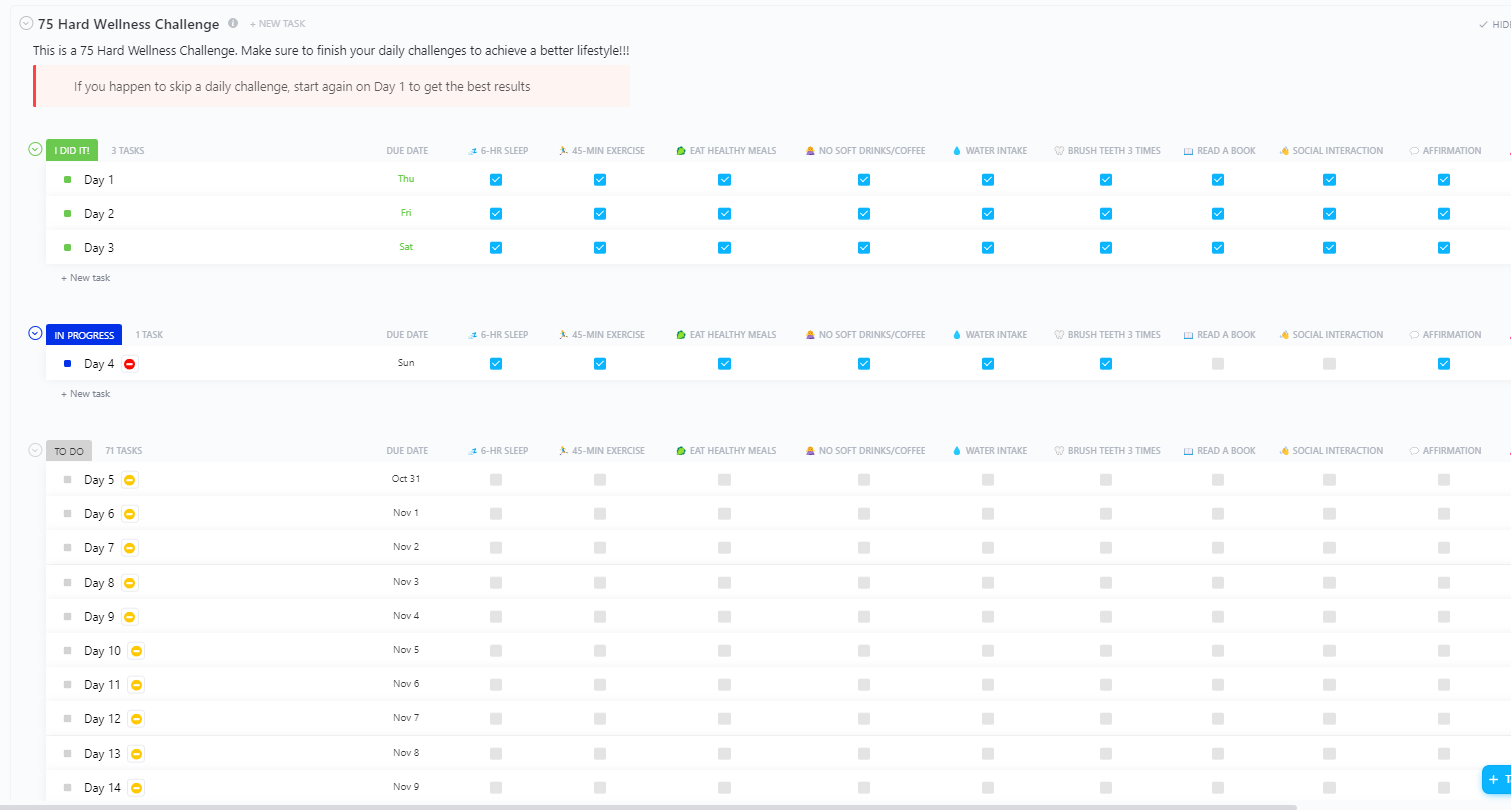Trying to manage a project with a cluttered brain and scattered sticky notes?
We’ve been there. You open your laptop, ready to tackle your to-do list… but suddenly you’re organizing your pens instead of your priorities. 😅
Enter: bullet journal project management—the perfect blend of creativity, control, and calm. Whether you’re a student mapping out your thesis, a freelancer juggling multiple clients, or a creative trying to keep inspiration from slipping through the cracks, the bullet journal system offers a flexible framework to actually get things done (with style)—all in one page, if that’s how your brain prefers it.
🧐 Did You Know? 88% of people who journal regularly report enhanced clarity and focus.
In this guide, we’ll explain how to manage projects using a bullet journal—what it looks like, why it works, and how to digitalize the best parts with ClickUp. We’ll also share some free, ready-to-use templates to migrate your bullet journal from analog to digital!
- What Is Bullet Journal Project Management?
- Benefits of Using a Bullet Journal for Project Management
- Key Bullet Journal Methods for Managing Projects
- Challenges of Bullet Journal Project Management
- How to Digitize Bullet Journal Project Management with ClickUp
- Step 1: Audit your bullet journal habits
- Step 2: Rebuild your BuJo structure in ClickUp
- Step 3: Set up recurring tasks to avoid constant rework
- Step 4: Replace your future log with reminders and automations
- Step 5: Turn scattered ideas into structured outcomes with ClickUp AI
- Step 6: Track big-picture progress that paper can’t handle
- Step 7: Use ClickUp productivity templates
- Bullet Journal Project Management Tips and Ideas
- 1. Create a master project brain dump (then organize it later)
- 2. Build a rolling weekly log to track short-term progress
- 3. Define success with outcome-based planning
- 4. Build a epeating systems tracker
- 5. Keep a visual reflection page
- 6. Use color-coding to visually prioritize projects
- 7. Track habits, behaviors, and personal goals
- 9. Recreate popular BuJo layouts in ClickUp
- Bullet Journal-Inspired ClickUp Templates to Try
- From Doodles to Deadlines—Track What Matters
- FAQs
What Is Bullet Journal Project Management?
Bullet journal project management is exactly what it sounds like: using a bullet journal (aka BuJo) to organize your projects, tasks, timelines, and goals.

Originally created by Ryder Carroll as a minimalist productivity system, the bullet journal system combines structure and creativity to help you deliver projects of any size with clarity.
🧐 Did You Know? The original bullet journal was designed to help you forget things—by offloading mental clutter and giving your brain room to focus.
The bullet journal method uses symbols, short-form notes (called rapid logging), and flexible layouts to help you track ideas, to-dos, events, and habits—all in one place. It’s like a personal command center for your life and work.
Here are some sample components of bullet journal project management:
- Index: A table of contents to keep your spreads easy to navigate
- Future Log: A look at what’s coming up in the months ahead
- Monthly Log: Your birds-eye view of each month’s goals and deadlines
- Daily Log: Where your day-to-day tasks, notes, and events live
- Custom Collections: Project plans, idea lists, content calendars, client trackers—you name it
When used consistently, this system can significantly improve task management—even across work projects, school deadlines, or side hustles.
🌼 Just a reminder: You don’t need to have it all figured out to start. Whether your planner is color-coded or coffee-stained, you’re already doing more than you think. Let’s build a system that meets you where you are—not where you think you should be.
🧠 What about ADHD brains?
Yes—bullet journaling can work especially well for folks with ADHD. It offers a visual, low-pressure system that’s easy to customize. You can brain-dump freely, keep everything in one place, and design it in a way that makes sense for you. No rigid templates. No rules. Just clarity.
🧐 Did You Know? Bullet journaling is often recommended for people with ADHD because of its visual nature, customizable layout, and low-friction entry point. It helps externalize thoughts, reduce overwhelm, and build consistent routines—without forcing you into a rigid structure.
🤓 So… what’s a project management journal then?
Think of it as a dedicated space in your journal to track just your project work. This could include timelines, milestones, task lists, blockers, resources, or even personal reflections. You can build out a unique layout for each project, or use repeating frameworks like Kanban boards or the Alastair Method (more on that below).
🌼 Remember: Your bullet journal isn’t about perfect productivity—it’s about building a system that supports how you think, feel, and flow.
Benefits of Using a Bullet Journal for Project Management
Bullet journals aren’t just pretty notebooks with washi tape and fancy headers (though hey, no judgment if yours is). If done right, they’re a powerhouse for planning, tracking, and reflecting—especially for projects that don’t always follow a straight line.
Here’s why they work so well:
1. Total flexibility
Unlike rigid project management software, a bullet journal lets you build your own structure from scratch. Need a weekly content planner? A progress tracker for your thesis? A brainstorm space that doesn’t box you in?
Done.
Your journal is a blank canvas—ready to adapt to your workflow, not the other way around.
🌼 Remember: If your notebook looks chaotic, that’s okay. So does creativity. Structure can come later—you’ve already done the hardest part: thinking.
2. A brain that lives on paper
Bullet journaling is basically your second brain—especially useful for managing your to do lists and tasks and keeping track of important dates, deliverables, and new project notes.
You can capture ideas, tasks, deadlines, and even random 3 a.m. inspiration—all in one place. For creatives, neurodivergent thinkers, or anyone who prefers the tactile feel of pen and paper, this system creates a sense of mental clarity that digital tools sometimes miss.
🧐 Did You Know? A 2024 organizational study found that journaling improved perceived job performance by 22.8% among over 50,000 employees.
3. Full control of your process
Your bullet journal can house your entire project process—from ideation to launch. Create timelines, sketch out your next product roadmap, list out collaborators, or track feedback. Want to color-code based on project phases or priority? Go for it. The system is yours to shape.
🧐 Did You Know? In a 2024 meta-analysis, individuals who practiced expressive journaling saw a 25% boost in attention span during cognitive tasks.
4. Mindful productivity
Unlike task apps that ping you at all hours, a bullet journal invites you to slow down. Every page is an opportunity to pause, reflect, and plan intentionally. If you’re trying to build a more mindful relationship with work, bullet journaling can support both your output and your well-being.
🎉 Fun Fact: Many people use journaling techniques like the habit loop or habit stacking within their bullet journal to reinforce consistent, high-impact routines across multiple projects.
Key Bullet Journal Methods for Managing Projects
The beauty of using a bullet journal for project management? You get to mix and match methods until you find a system that actually works for your brain. No more forcing your workflow into cookie-cutter software templates. Let’s walk through some of the most popular bullet journaling methods that help organize chaos into clarity.
1. The Alastair Method

Think of this as a minimalist Gantt chart—on paper. You list tasks vertically and dates horizontally. Then, mark when each task is scheduled or completed. It’s a fantastic way to visualize project timelines without losing your mind in spreadsheets.
Use case: Planning a launch or phased deliverables (like a marketing campaign or thesis stages).
💡 Pro Tip: Want the same visual timeline digitally? Use a ClickUp Gantt chart to drag and drop tasks, adjust deadlines, and collaborate in real time—without rewriting anything.
2. Kanban boards

Divide your page into columns like To Do, Doing, and Done. Then list your tasks under each category, updating task statuses as things move forward. You’ll stay on the same page without flipping to a new page every time your workflow changes.
Simple? Yes. Satisfying? Also yes. Watching tasks move across the board is pure serotonin.
🧐 Did You Know? ClickUp lets you turn comments into actionable tasks—so your brainstorms and feedback don’t just sit there, they move.
Use case: Managing creative workflows, development sprints, or any multi-step process.
💡 Pro Tip: You can create the same drag-and-drop board using ClickUp’s Board View to manage statuses across projects with ease.
3. Project calendars

Draw a monthly spread or calendar spread for your project deadlines. You can highlight important tasks, color-code your time blocks, and set milestones across weeks. You can block time, add color-coded milestones, or mark key review points.
Use case: Great for event planning, editorial schedules, and goal-based timelines.
4. Task logs
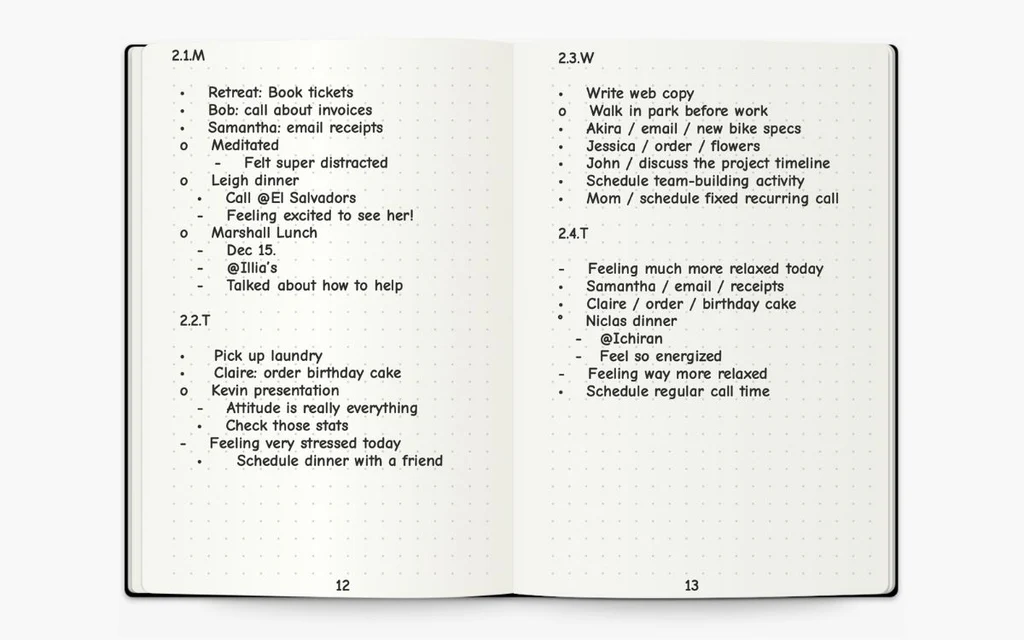
A simple daily log with bullets (•), checkboxes (☐), or symbols to denote priority. You can migrate tasks forward, cancel them, or mark them complete.
Use case: Anyone juggling a lot of smaller to-dos across a single project or multiple ones.
5. Custom collections

These are your personalized pages: project dashboards, feedback trackers, content outlines, even mood logs if your creative projects are emotionally taxing (we get it).
Use case: Project-specific organization that doesn’t fit traditional models.
📮 ClickUp Insight: 63% of our survey respondents rank their personal goals by urgency and importance—but only 25% organize them by timeframe.
Meaning? You know what matters, but not necessarily when. ⏳
ClickUp Goals, enhanced by ClickUp Brain’s AI assistance, brings clarity here. It helps you break down large goals into time-bound, actionable steps. ClickUp Brain provides intelligent suggestions for timelines and keeps you on track with real-time progress updates and automatic status changes as you complete tasks.
💫 Real Results: Users report a 2x boost in productivity after switching to ClickUp
Challenges of Bullet Journal Project Management
We love bullet journaling. The pens, the spreads, the “Ahh, my brain feels organized” moment after a good planning session. But let’s be real—paper has its limits, especially when you’re managing complex projects or collaborating with others.
Here are a few bumps you might hit along the BuJo road:
1. It’s all you—literally
Bullet journaling is a one-person show. There’s no auto-sync, no notifications, no team visibility. If you need to share your project plan or delegate a task… you’re either photocopying pages or taking oddly angled desk pics to send over chat.
Translation: It’s great for solo workflows, but not ideal for team-based collaboration.
2. Repetitive tasks become, well, repetitive
Redrawing the same layout week after week? Rewriting recurring tasks every Monday? It’s therapeutic for some—but time-consuming for others.
3. Limited space, limited scalability
Projects evolve. You kickoff a new project, add new task dependencies, and suddenly your paper notebook layout can’t keep up. Sometimes explode. And suddenly, that cute little tracker for your three-step launch now has six team members, five dependencies, and 12 sub-tasks… and nowhere to go on your tiny dot grid page.
When you need version history, attachments, or nested subtasks, paper can start to feel like a straitjacket.
4. No search function (unless you count flipping pages)
Sure, you can number your pages and keep an index. But let’s be honest—trying to find “that one note from last month about the client feedback” can feel like digging through a time capsule.
🚀 That’s where ClickUp comes in.
In the next section, we’ll show you how to bring the best of bullet journaling into a digital space—without losing the creative freedom you love.
📓 Analog vs. digital productivity: A side-by-side comparison
Explore how traditional planning meets modern workflow management!

Left: A richly detailed Bullet Journal (BuJo) spread, complete with handwritten notes, colorful highlights, sticky notes, and creative doodles—showcasing the flexibility and personal touch of analog planning.
Right: The ClickUp Board view, featuring organized digital tasks, tags, attachments, comments, and real-time collaboration—demonstrating the power of digital tools for productivity, teamwork, and scalability.
Why this matters: See how your favorite BuJo layouts can be recreated and enhanced in ClickUp. Discover the benefits of digital: searchability, integrations, notifications, and collaboration. Get inspired to blend the best of both worlds for your workflow!
Use this visual as a reference for onboarding, training, or team discussions about evolving your productivity toolkit.
📖 Read more: If you’re curious how this could look digitally, check out these digital journal apps that help bridge the same creative control with searchable structure.
How to Digitize Bullet Journal Project Management with ClickUp
If you’ve been using a bullet journal to manage your projects, you already understand the power of putting pen to paper. It brings order to the mess, keeps your ideas moving, and helps you stay focused without breaking your rhythm.
If you’re here, you’ve likely hit that moment every analog journaler does—when pen and paper just can’t keep up.
“I love my system, but it’s getting hard to scale.”
Maybe your team is growing. Maybe your projects are getting more complex. Or maybe you’re just tired of rewriting the same weekly layout—or chasing down that one sticky note with the important reminder.
This is where digital tools stop replacing your journal—and start extending it—Dotted grids. Digital dashboards. Total clarity.
🌼 Remember: Moving your BuJo system into ClickUp isn’t about giving up—it’s about growing up (in the best way).
When you’re juggling deadlines, collaborating across teams, or simply need a system you can count on, it’s not about giving up your process. It’s about evolving your system, not abandoning it.
Here’s how to move from paper to digital in a way that stays true to your process—while giving you more power, visibility, and flow.
Step 1: Audit your bullet journal habits
Before touching a tool, take inventory of what actually works for you.
🧠 Ask yourself:
- What pages or spreads do I use most? (Daily logs, Kanban, trackers, etc.)
- How do I typically plan—by day, by week, or by project?
- What do I often rewrite? What do I frequently forget?
- Do I track work and personal tasks together or separately?
- Where does my system start to break down?
💡 Pro Tip: Open your current journal and walk through one week. Where did you spend time rewriting? What slipped through the cracks? What felt easy?
🎯 Your goal here isn’t to replicate everything—it’s to intentionally transfer the parts of your system that serve you best.
Step 2: Rebuild your BuJo structure in ClickUp
Instead of forcing your workflow into someone else’s template, ClickUp, the everything app for work, lets you shape your workspace just like your bullet journal—with digital tools that map to your spreads.
Whether you’re moving a single project layout online or organizing several work projects in one place, ClickUp’s flexible Views support how your brain works.
You can drag-and-drop tasks, track task statuses, and adapt timelines without switching to a new page every week.
🧱 To-do lists → Use List View
Perfect for rapid logs, weekly checklists, or task breakdowns. Filter by due dates, tags, or priority—just like your own bullet symbols, but searchable and sortable.

🎉 Fun Fact: The act of crossing off a task (yes, even digitally) triggers a dopamine release in your brain—instant gratification!
🏗️ Kanban boards → Use Board View
Track project phases or personal systems like content pipelines, client workflows, or class assignments. Just like sticky-note movement in your journal—except these update in real time.

🧐 Did You Know? You can drag tasks between ClickUp Views (like from Calendar to Board) without changing their structure—like flipping to a new spread without rewriting anything.
📅 Monthly or weekly logs → Use Calendar
Visually plan timelines, deadlines, and routines. You can drag-and-drop tasks or zoom out to see how your month stacks up. Ideal for visual thinkers.

📓 Custom spreads (collections, goals, mind maps) → Use Docs, Mind Maps, and Whiteboards
ClickUp Docs = Your infinite notebook
Use it to outline projects, take meeting notes, or even build habit tracker tables.
Add tasks, headings, bookmarks—or embed anything that brings your structure to life.
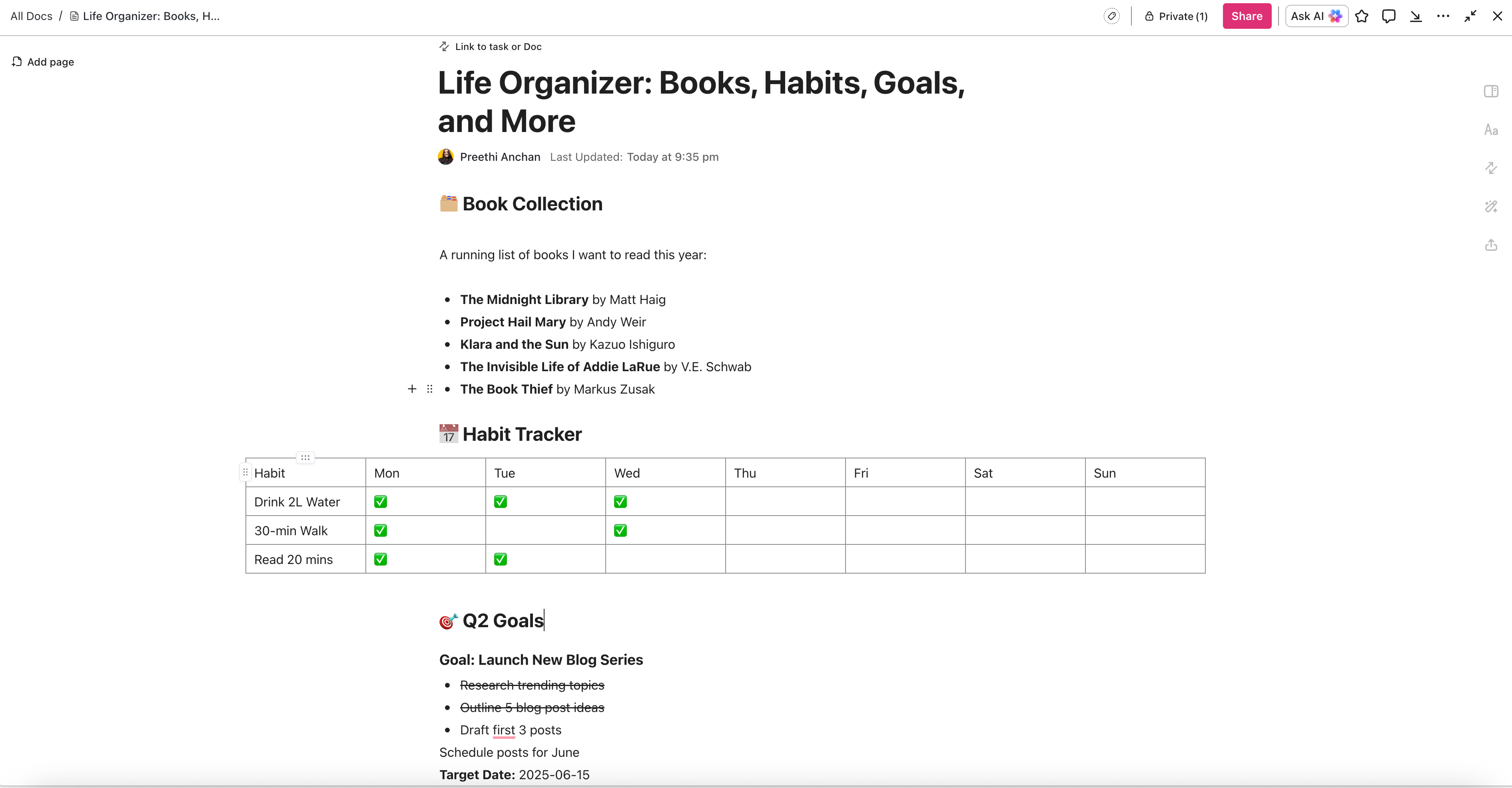
ClickUp Mind Maps = Your brainstorm, untangled
Map out your project structure, connect ideas visually, or plan workflows with drag-and-drop ease.
Great for when your thoughts need space to sprawl—and still make sense.

ClickUp Whiteboards = Your big idea playground

Sketch strategies, drop in tasks, and turn sticky-note chaos into clear next steps.
It’s where free thinking meets focused doing—all in one collaborative space.
🎉 Fun Fact: ClickUp Docs autosaves every second, so you’ll never lose your spark-of-genius brain dump again.
📊 Master overviews → Create Dashboards
In your BuJo, you might draw a progress tracker. In ClickUp, build live Dashboards that track completion status, overdue tasks, team workload, or project milestones automatically.

💡 Each spread in your bullet journal becomes a digital View, Doc, or Dashboard—customized to how your brain works, but with none of the page limits.
Step 3: Set up recurring tasks to avoid constant rework
In a journal, you rewrite your weekly setup. You re-list habits. You manually build out routines.
Digitally, ClickUp Recurring Tasks do that work for you—without sacrificing visibility or control.

🔁 You can:
- Set tasks to repeat on fixed dates (e.g., every Monday)
- Create checklist subtasks that repeat inside your main task
- Configure tasks to regenerate after completion (perfect for rolling habits or reviews)
📝 Example:
In your BuJo, every Monday you:
- Plan your weekly goals
- Review the previous week
- Organize client meetings for the week
Instead, create a recurring task called “Weekly Reset” in ClickUp with those three subtasks already built in. You can assign it, tag it, link Docs with project details—and stay focused on the next important task instead of rewriting the same thing each Monday.
💡 Recurring workflows help preserve your rituals while reducing repetition. It’s the best of both BuJo mindfulness and modern productivity.
Step 4: Replace your future log with reminders and automations
In analog, your future log is your memory vault. But if you forget to look, it doesn’t help.
In ClickUp, Reminders and Automations actively bring your system to you.
⏰ You can:
- Set personal or team reminders with context (not just a “ping”)
- Attach reminders to tasks, comments, or Docs
- Automate task creation when dates change or statuses shift
🧠 Real use case:
Let’s say you always follow up with a client after creating a new task or sending a proposal. Instead of writing “follow up” in your journal, you can automate a task in ClickUp to generate a notification or reminder exactly 3 days later—assigned, tagged, and ready to send out.
💡 This is bullet journaling with a built-in assistant—one that never forgets.
📮 ClickUp Insight: 26% of workers say their best way to unplug is by immersing in hobbies or workouts, while 22% use end of day rituals like closing laptops at a set time or changing out of work clothes when working from home. But 30% still find it difficult to mentally disconnect!
ClickUp Reminders help reinforce healthy habits. Set an end-of-day wrap-up alert, auto-update your team on completed tasks with AI standups, and use ClickUp Brain, the built-in AI assistant, to run through your tasks daily so you’re always on top of your most important tasks.
💫 Real Results: Lulu Press saves 1 hour per day, per employee using ClickUp Automations—leading to a 12% increase in work efficiency.
Step 5: Turn scattered ideas into structured outcomes with ClickUp AI
Journals are messy on purpose. That’s where creativity happens. But making that mess productive? That’s where most people stall.
ClickUp AI bridges that gap.
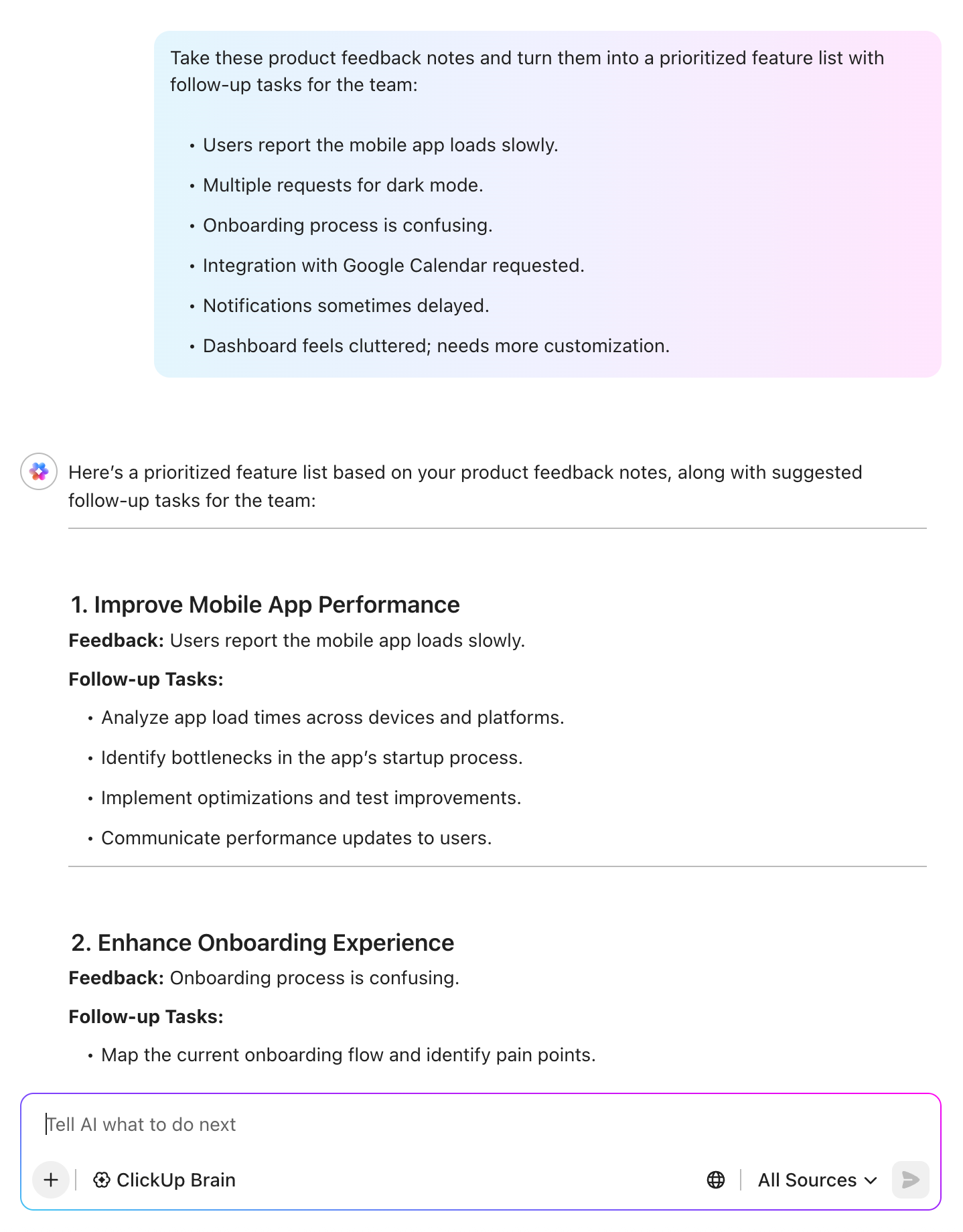
You can:
- Take raw notes and turn them into task lists or project outlines
- Summarize brainstorming sessions into next steps
- Organize unstructured thoughts into plans, templates, or SOPs
✨ Example:
You dump five pages of product feedback and ideas into a ClickUp Doc. With one click, AI turns it into a feature priority list and assigns follow-up actions to the right teammates.
💡 Your ideas stay yours—but now they’re ready to move.
🧐 Did You Know? You can use AI in ClickUp to auto-summarize your notes, outline a new project plan, or clean up your brain dump into something beautifully structured.

Step 6: Track big-picture progress that paper can’t handle
Your bullet journal helps you focus on today. But what about everything else?
ClickUp Dashboards give you a single place to see:
- Project status across multiple timelines
- Team workloads and bottlenecks
- Progress toward OKRs, client milestones, or launch plans
📈 Instead of redrawing progress bars, you see live data—and can act on it instantly.
And because you can embed ClickUp Docs, Goals, and even conversations into your Dashboard, it becomes more than a summary—it’s your personal command center.
🎉 Fun Fact: ClickUp won’t judge your messy notes, half-finished lists, or emotionally-charged task names (👀 “fix my entire life TODAY”).
Step 7: Use ClickUp productivity templates
Ready to bring your bullet journal to life—without paper, clutter, or losing sticky notes?
The ClickUp Personal Productivity Template helps you do just that. It’s built to feel like your favorite BuJo—only smarter, more flexible, and built for the way your brain works.
Here’s how it looks in action:
📝 Journal your thoughts in ClickUp Docs

Use your Journal Doc to write your daily reflections, gratitude lists, or ideas worth remembering. The Doc structure lets you create monthly subpages and even convert text into ClickUp Tasks with a single click.
✨ Why it works:
- Monthly subpages to keep things organized
- Highlight text to create tasks instantly
- A calm, distraction-free space to reflect, plan, or brain dump
- Great for gratitude logs, intention setting, and thought tracking
- ClickUp AI can help you summarize, infer patterns, and summarize your thoughts
🧠 Track learning & projects with Board View
Whether you’re tracking books to read, courses to complete, or podcasts to catch up on, the To Learn Board View keeps everything visual and easy to manage. Move items across statuses like Not Started, In Progress, and Completed—like digital sticky notes that stay where you left them.
📌 Why it works:
- Clean Kanban-style layout for visual learners
- Each card includes links, resources, and notes
- Use flags and tags to prioritize by type or urgency
- Keeps your learning goals actionable and organized
💡 Pro Tip: Start with just two core spaces—Journal and To Learn. Once you’re in the flow, expand to add goal tracking, habit logs, or even a vision board!
🎯 Here’s how Matt Ragland brings his bullet journaling system into ClickUp—keeping the structure he loves, with the flexibility and features of a digital tool.
Bullet Journal Project Management Tips and Ideas
Whether you’re team analog, team digital, or floating somewhere in between, one thing’s for sure—bullet journaling only works when it actually supports the way you think and work.
So instead of just giving you generic ideas like “use a calendar” or “color-code your tasks” (yawn), here are some strategic, thoughtful ways to level up your project management—paired with how you can bring each one to life in ClickUp.
1. Create a master project brain dump (then organize it later)
Start by dumping all your ideas—task lists, potential roadblocks, high-level goals—into a single space. Don’t filter or organize yet. Just capture.
In a journal: Use a blank spread titled “Project Brain” and list everything swirling in your head.
In ClickUp: Open a ClickUp Doc titled “Project Name: Brain Dump.” Type freely. Capture every to-do, task status, or idea for a new project. Then, when you’re ready, convert any line into a task with one click, and organize by priority, assignee, or timeline.
💡 This keeps ideation and execution tightly linked—and saves you from retyping your best ideas.
📖 Read more: You can also use brainstorming templates in ClickUp if you want a jumpstart on project ideation.
2. Build a rolling weekly log to track short-term progress
Bullet journalers often rely on weekly logs to manage short-term focus—but rewriting the same structure weekly can become a chore.
In a journal: Set up a 7-day horizontal layout and list tasks under each day, with symbols for priority and completion.
In ClickUp: Use List View grouped by Due Date. You’ll see your week’s plan laid out dynamically—and unlike paper, you can:
- Drag tasks between days
- Filter by priority or assignee
- Collapse completed tasks
Want a cleaner setup? Create a “This Week” Smart List using filters so ClickUp automatically shows only this week’s tasks—no extra setup required.
3. Define success with outcome-based planning
Too many journals (and digital tools) focus on what needs to be done, not what needs to be achieved.
In a journal: Try setting up a spread with a “What Success Looks Like” column for each project.
In ClickUp: Use ClickUp Goals to create measurable objectives tied to tasks.

For example:
- Project: Launch Website
- Goal: Get 5 client sign-ups in Week 1
- Goal: Complete all Phase 2 dev tasks by June 10
You can track progress toward those goals based on completed tasks, number milestones, or manual updates.
💡 This ensures your team (and brain) stays aligned on outcomes, not just checkboxes.
4. Build a epeating systems tracker
From content creation to client onboarding, many projects involve routines. Don’t start from scratch every time.
In a journal: You might create a “System” spread with templated checklists.
In ClickUp: Use Templates + Recurring Tasks together. For example:
- Create a “Podcast Publishing Checklist” task template
- Set it to recur every Wednesday
- Assign subtasks like: Record → Edit → Transcribe → Schedule → Promote
Now, instead of redrawing steps, the entire workflow reappears, just like a digital habit tracker.
5. Keep a visual reflection page
Projects don’t just need task tracking—they need reflection.
Notice the momentum, the friction, and what needs a gentle shift.
In a journal: Dedicate a spread to notes, sketches, or wins each week or after major project milestones.
In ClickUp: Create a dedicated page on ClickUp Docs inside each project folder titled “Reflections.” Drop in:
- Learnings
- Client feedback
- Wins and blockers
- Retro notes
Or better yet—record a quick screen share of your thoughts using ClickUp Clips, then embed that inside your Doc or Dashboard.
Use a ClickUp Doc to reflect on wins, blockers, or progress. If you’re new to reflective practices, this guide to journaling for productivity can help.
🧐 Did You Know? 78% of our survey respondents make detailed plans as part of their goal-setting processes. However, a surprising 50% don’t track those plans with dedicated tools. 👀
With ClickUp, you seamlessly convert goals into actionable tasks, allowing you to conquer them step by step. Plus, our no-code Dashboards provide clear visual representations of your progress, showcasing your progress and giving you more control and visibility over your work. Because “hoping for the best” isn’t a reliable strategy.
💫 Real Results: ClickUp users say they can take on ~10% more work without burning out.
6. Use color-coding to visually prioritize projects
In bullet journaling, color-coded notes are often used to differentiate categories—work, personal, admin, creative. It reduces decision fatigue and gives you a visual pulse check at a glance.
In a journal: You might use highlighters, sticky tabs, or colored pens to separate types of tasks or project phases.
In ClickUp: Use Custom Tags or Color Labels to visually organize your workspace.


Examples:
- 🔴 Red = Urgent
- 🔵 Blue = Client work
- 🟢 Green = Internal project
- 🟡 Yellow = Waiting on feedback
💡 You can even build Dashboards or filtered Views based on color tags—for example, “Show only red-tagged (urgent) tasks this week” or “Show only creative tasks.”
Want to take it further? Combine color codes with Custom Fields to add even more meaning—like budget categories, approval stages, or effort levels.
7. Track habits, behaviors, and personal goals
Journals often include habit trackers, mood logs, or wellness spreads. These aren’t just “nice to have”—they help you manage the emotional side of productivity.
In a journal: You might create a grid where each row is a habit and each column is a day.
In ClickUp: Use Automations and Goals to build lasting habits, and Docs to reflect with intention.
Example:
- Set a goal for your habit (e.g., “Journal 5x a week”) and break it into smaller weekly Targets
- Add an automation to mark tasks complete or send reminders when you miss a day
- Create a personal Doc titled “Weekly Wins” and add a new entry each Friday—great for deeper reflection
- Use the Calendar view to spot gaps in your routine and plan catch-up days
- Pin your habit list to your Home to keep it top of mind
Want a visual tracker? Build a Dashboard that displays:
🧠 Time spent on reflection/journaling using time tracking fields
📈 Goal progress bars (auto-updated with completed Targets)
✅ Daily habit completion widgets

One of our users made a detailed video on how she uses ClickUp as a personal habit tracker!
🎯 This bridges the gap between personal growth and professional output—something bullet journaling excels at.
9. Recreate popular BuJo layouts in ClickUp
Love specific spreads from the bullet journal world? You can recreate many of them in ClickUp using Docs, Views, or Templates.
Here are a few favorites:
| BuJo Spread | ClickUp Equivalent |
|---|---|
| Future Log – big picture planning | Use Calendar View + Goals for quarterly plans |
| Daily Log – rapid tasks and events | Use List View filtered by “Today” |
| Monthly Tracker – habit or milestone chart | Create a Doc table with embedded recurring tasks |
| Project Collection – all notes/tasks in one spot | Create a Folder with Lists, Docs, and Dashboards inside—so you can manage multiple project layouts in parallel without losing track of project details. |
| Content Planner – idea > draft > publish | Use Board View + Templates for pipeline stages |
💡 Try combining a Doc + Task + Calendar View inside one project to mirror your favorite custom spreads digitally. You still get the BuJo freedom—but it’s fully connected, editable, and collaborative.
Bonus: Create a “Reflection + Reset” ritual
Just like many bullet journalers do a weekly reflection or monthly reset, build a recurring ritual in ClickUp that helps you pause and plan.
Create a task that recurs every Friday called “Weekly Reset.” Subtasks might include:
- Review completed tasks
- Journal wins and blockers
- Update goals or backlog
- Archive finished Docs
- Check in on team workloads
Pair this with a Doc titled “Weekly Reflections,” where you add a dated entry each time. You now have a digital growth journal you can search, filter, and look back on—without flipping pages.
Bullet Journal-Inspired ClickUp Templates to Try
Here’s a set of bullet journal–style templates you can recreate or customize in ClickUp. Whether you’re a solo creative, a project manager, or someone just trying to stay sane—there’s something here to make your digital BuJo sing. 🎶
📓 Daily Log Task Template
Recreate your everyday task log without redrawing it every morning.
Use it for:
- Daily priorities
- Time-blocked tasks
- Quick note capture
💡 This gives you the flexibility of daily journaling without the manual work.
📖 Read more: Want to level up your note organization? Check out this guide on how to organize notes for better project clarity.
🧠 Project Brain Dump Document
When your mind is racing, this one’s for you.
To create a brain dump doc in ClickUp, simply add a new Doc, jot down your raw thoughts, and organize them however you like. Use @brain or the AI toolbar to instantly summarize your ideas, generate insights, and turn notes into actionable tasks

This sample brain dump document was created in ClickUp Docs—our favorite way to capture messy thoughts, structure ideas, and actually do something with them. ✨ You can sign up to ClickUp for free and start building smart, flexible documents just like this (and way more!).
Use it for:
- Unstructured thinking
- Project ideation
- Task capture before planning
💡 It’s the journal spread that starts messy—but finishes smart.
🎯 Weekly Planner Template
Based on the classic BuJo weekly review + planning combo.
Use it for:
- Reflecting on wins and challenges
- Planning the week ahead
- Clearing mental clutter
💡 This template becomes your ritual for staying aligned and proactive.
🎉 Fun Fact: People who write down their goals and review them weekly are 42% more likely to achieve them.
🏋️♂️ 75 Hard Wellness Challenge Template
Based on the viral 75 Hard mindset and wellness program.
Use it for:
- Building consistency across fitness, hydration, diet, and reading
- Tracking daily non-negotiables and mental discipline
- Staying accountable with a visual progress log
💡 This template helps turn self-discipline into a lifestyle—with zero guesswork.
🌀 Mind Map or Moodboard Doc
Great for nonlinear thinkers or visual planners.
Use it for:
- Mapping ideas for creative or strategic work
- Sketching product plans, brand visuals, or service flows
💡 If you love scribbling mind maps in your journal, this is your digital upgrade.
🌼 Done is better than perfect. But with ClickUp, you can get a little closer to both.
You’ve got this—whether you’re flipping through a journal or clicking through a dashboard, every small step counts. Your way of planning is valid, your progress is real, and your goals? Totally within reach.
From Doodles to Deadlines—Track What Matters
Your bullet journal has likely been more than just a notebook. It’s been a thinking space, a project companion, and maybe even a form of self-care.
But as your responsibilities grow—or your projects scale—you shouldn’t have to choose between creativity and efficiency.
ClickUp isn’t here to replace your bullet journal. It’s here to extend it.
To give you space to collaborate, automate what you used to rewrite, and turn your beautiful analog flow into something searchable, trackable, and scalable.
Whether you’re starting small by digitizing a daily log or going all-in with project Dashboards, ClickUp helps you carry your system forward, without losing the intentionality that made it special.
Ready to upgrade your bullet journal for the digital age?
👉 Try ClickUp for free and start building your digital BuJo today.
FAQs
Is a bullet journal good for ADHD?
Yes, many people with ADHD find bullet journaling especially helpful. The system’s flexibility allows for visual organization and rapid task logging—something ADHD-friendly journaling strongly supports. It can also help externalize thoughts, reduce cognitive overload, and build consistent routines.
💡 Want a digital alternative with the same benefits?
ClickUp’s customizable Views, recurring tasks, and visual Dashboards support neurodivergent workflows, with built-in reminders and automation to reduce friction.
What is the bullet journal planning method?
Ryder Carroll created the bullet journal method, a minimalist system for organizing tasks, events, and notes using symbols, rapid logging, and modular spreads. It includes components like the daily log, monthly log, future log, and custom collections, giving users total control over how they track and plan their lives.
When used for project management, it can help break large goals into actionable steps while allowing space for creative exploration, habit tracking, and reflection.
What is a project management journal?
A project management journal is a dedicated space—whether physical or digital—for planning, tracking, and reflecting on a project. It typically includes:
- Timelines and deadlines
- Task lists
- Notes from meetings or brainstorming
- Blockers, risks, and resolutions
- Progress updates and final takeaways
Bullet journals are a natural fit for this approach because they’re customizable. You can build collections for each project, use symbols to track status, and add habit trackers or retrospectives.
Can I use both a bullet journal and ClickUp?
Absolutely! Many users combine the two.
- Use your bullet journal as a space for analog thinking, sketching, and daily rituals
- Use ClickUp to track tasks, collaborate with others, and automate what needs to get done
You can even bridge the systems by syncing recurring BuJo tasks with ClickUp reminders, or transferring creative spreads into reusable templates.
🧠 It’s not about replacing your journal. It’s about enhancing your workflow with the best of both worlds.